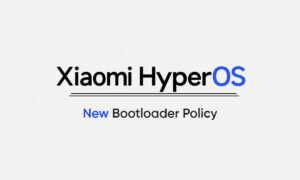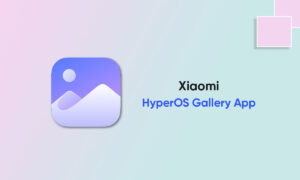Xiaomi introduced the Mi 10i 5G the device features the Qualcomm Snapdragon 750G 5G chipset which comes along with the Adreno 619 GPU, a 6.67-inch 120Hz FHD+ IPS LCD with support for HDR10, a 108-megapixel Quad camera setup, a 4820mAh battery with 33W fast charging support, and much more.
With this device, Xiaomi bridged the gap between a flagship and a mid-range device. This device is a power-packed device with premium build quality and gorgeous looks.
To Enable Developer Options in Mi 10i
Step 1: Open the Settings
Step 2: Then go to About Phone
Step 3: Tap 7 times on the MIUI version
Step 4: Thus, a pop-up will come saying “You’re in Developer mode “.
So, you have unlocked the developer options, now let’s access them:
Step 1: Open Settings
Step 2: Go to Additional Settings
Step 3: Then you will find a menu Developer Options
Join Tip3X on Telegram