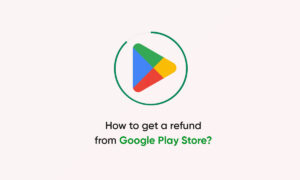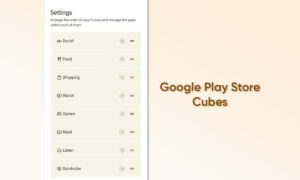Once upon a time, beta programs were run through private communities and were very difficult to get into, but these days, you don’t even have to leave the app’s Google Play listing to join the beta in most cases. You just need to know where to look.
Steps to join the beta program for apps in Google Play:
- Open Google Play.
- Tap your avatar in the top right corner.
- Tap My apps & games.
- Tap the app you want to join the beta for.
- Scroll down the app listing and tap Join under Join the beta.
- Tap Join to confirm your decision.
Your Google Play account will be added to the list for the beta program, and in a few minutes, you’ll receive an app update to push your app to the latest beta build.
If you scroll up and down an app listing and don’t see a Join the beta section, either the developer runs a closed beta or does its beta testing outside the Google Play Store. Check the developer’s website; they may have links to the external beta there.
If at any time the bugs or quirks of a beta app get to be too much, you can roll back to the stable app by leaving the beta program, though we highly encourage you to leave feedback before you do so.
Join Tip3X on Telegram