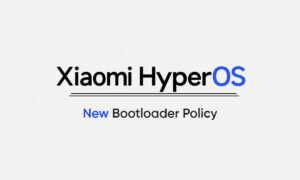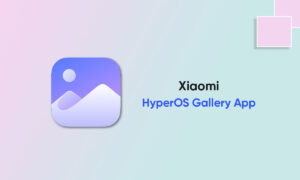Do you want to hide the caller ID on Xiaomi Mi 10? When calling a Xiaomi Mi 10T Pro / Mi 10T Pro + / Mi 10 / Mi 11 Ultra running MIUI 12.5, this is a way to show or hide your phone number.
You can choose the caller ID from network default settings/show number/hide caller ID on Xiaomi Mi devices. In addition, block any unknown numbers (private numbers) to stop receiving messages and calls.
In addition, if you have an available Android device, you can enable spam filtering, which also helps prevent you from interfering with suspicious spam features.
Steps to show or hide Caller ID in Mi 10:
Step 1: Swipe up from the bottom to access the app drawer and touch on the “Phone app” in your Xiaomi Mi 10.
Step 2: Touch on “Three vertical dots (More)” at the top right corner.
Step 3: Touch on “Settings”.
Step 4: Touch on “Calling accounts”.
Step 5: Touch on “Advanced settings”.
Step 6: Touch on “Caller ID”.
Step 7: Select from “SIM 1/SIM 2” if you have a dual SIM Smartphone.
Step 8: Touch on “Caller ID”.
You can see Network default (Default)/Hide number/Show number options.
Step 9: Choose “Hide number”.
Now, hide caller ID in your Xiaomi Mi device when calling.
Join Tip3X on Telegram