Search results for "gesture"
-
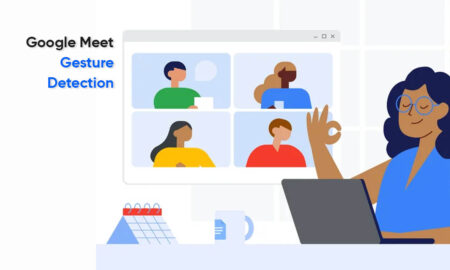
 311APPS
311APPSWhat is new gesture detection feature in Google Meet? How to enable it
Google Meet is getting a new gesture-detection feature that spots when a user raises their hand physically and displays an indicator on...
-

 561Technology
561TechnologyWhat is BMW Gesture Control feature? How does it function
BMW cars are full of prominent functionalities that deliver an efficient driving experience, and one of them is the Gesture Control feature....
-
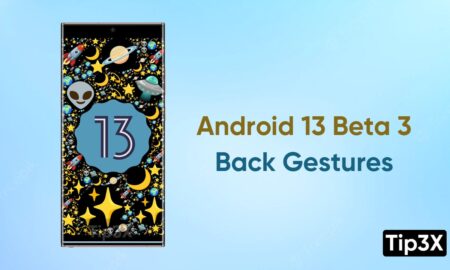
 804Tips
804TipsHow to fix back gestures not working in Android 13 Beta 3
Many Android users reported that they are having trouble using back gestures after upgrading to Android 13 Beta 3. Whereas the jump...
-
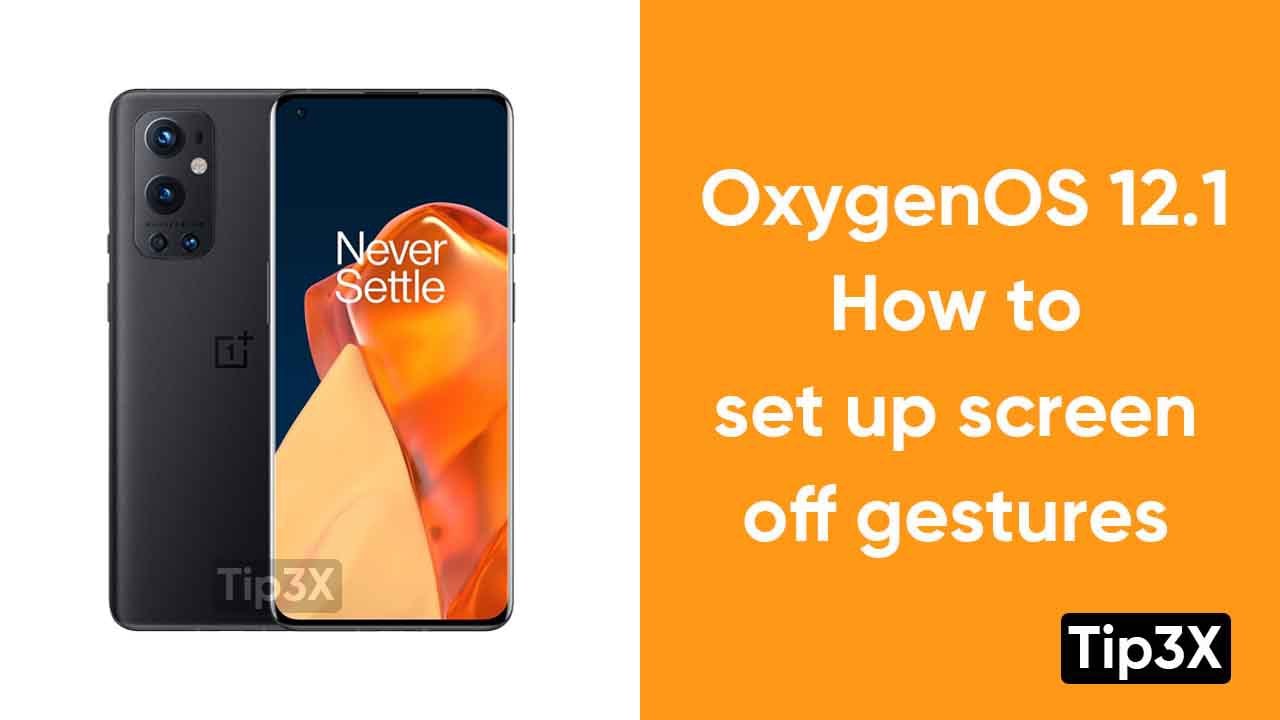
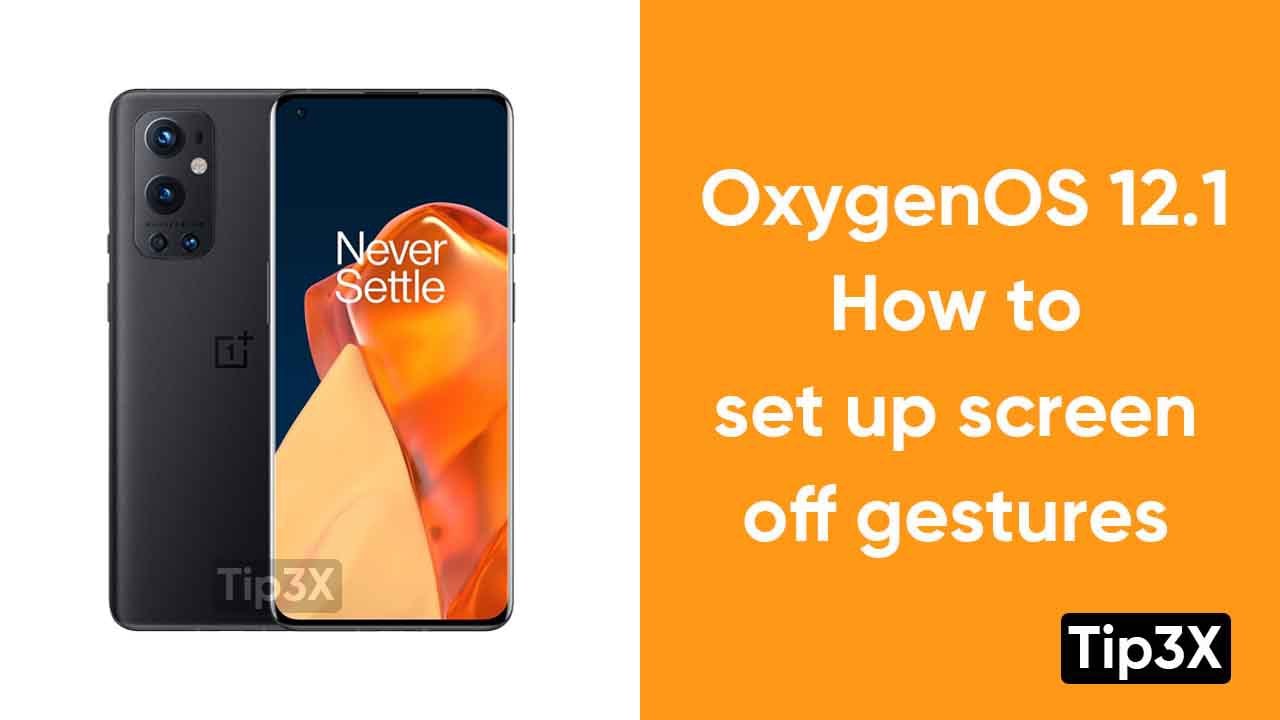 608Tips
608TipsHow to set up screen off gestures in OxygenOS 12.1
Apart from many other options, OnePlus provides OnePlus 9 and OnePlus 9 Pro-screen-off gestures. All you have to do is to draw...
-
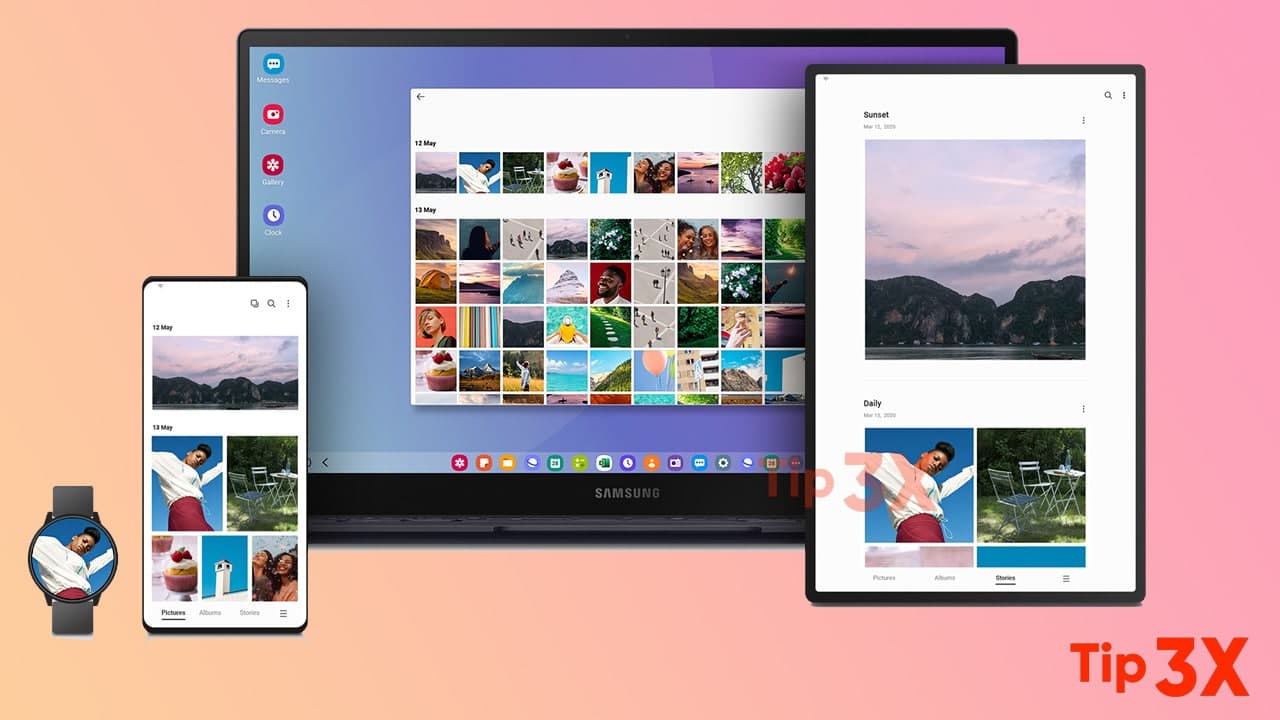
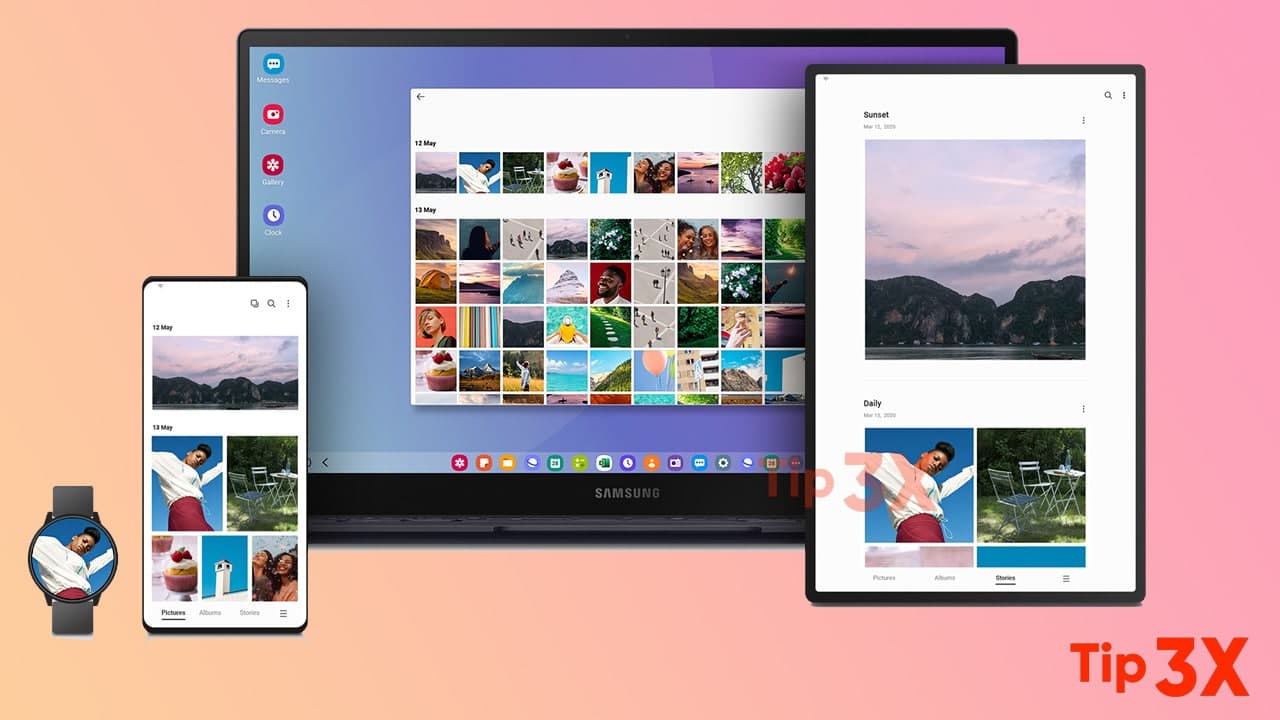 1.1KTips
1.1KTipsSamsung One UI tips and tricks: How to enable Navigation gestures
Navigation Gesture: If you are annoyed with the standard navigation bar and want to upgrade your user experience that can also give...
-

 249News
249NewsLenovo notebook launches air gesture function
Lenovo Notebook Product Center today announced a feature update, the notebook has an online gesture function. Moreover, this feature allows users to make...
-

 411Tips
411TipsHow to enable Navigation Gestures on Huawei P40?
By default set full-screen gestures in your Huawei P40 Pro/P40 Pro+/P40 devices. You can enable navigation gestures or change the navigation bar...
-

 298Tips
298TipsHow to configure the gestures on Android?
The use of gestures is one of the many powerful functions supported by modern smartphones. The touch screen allows you to swipe...
-

 266Tips
266TipsAndroid 12 beta 2 Tip: How to add “Quick Tap” gesture to pixel 5?
Google is developing a new gesture for Pixel phones that allows a quick double-tap on the back of the phone to perform...
-

 322Tips
322TipsHow to customize your gestures in Google Pixel 5?
Gestures are a feature that some people are not used to, but if you like to use gestures, you will feel like...
