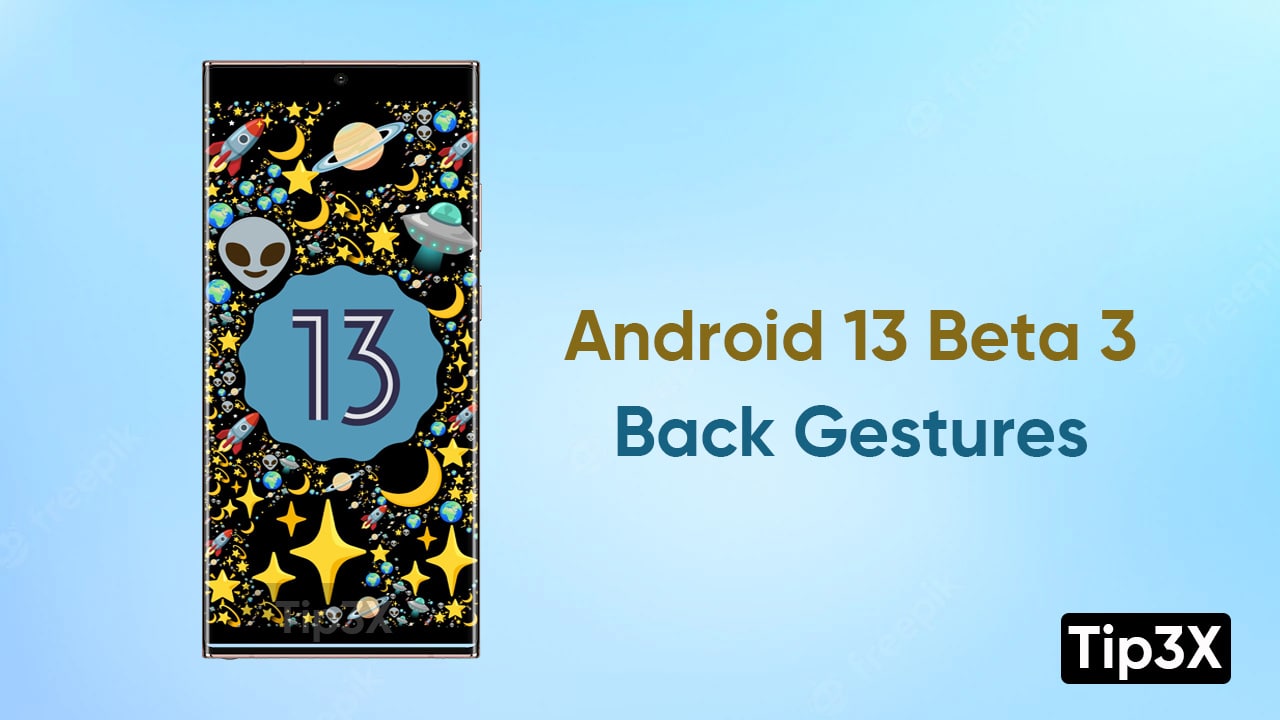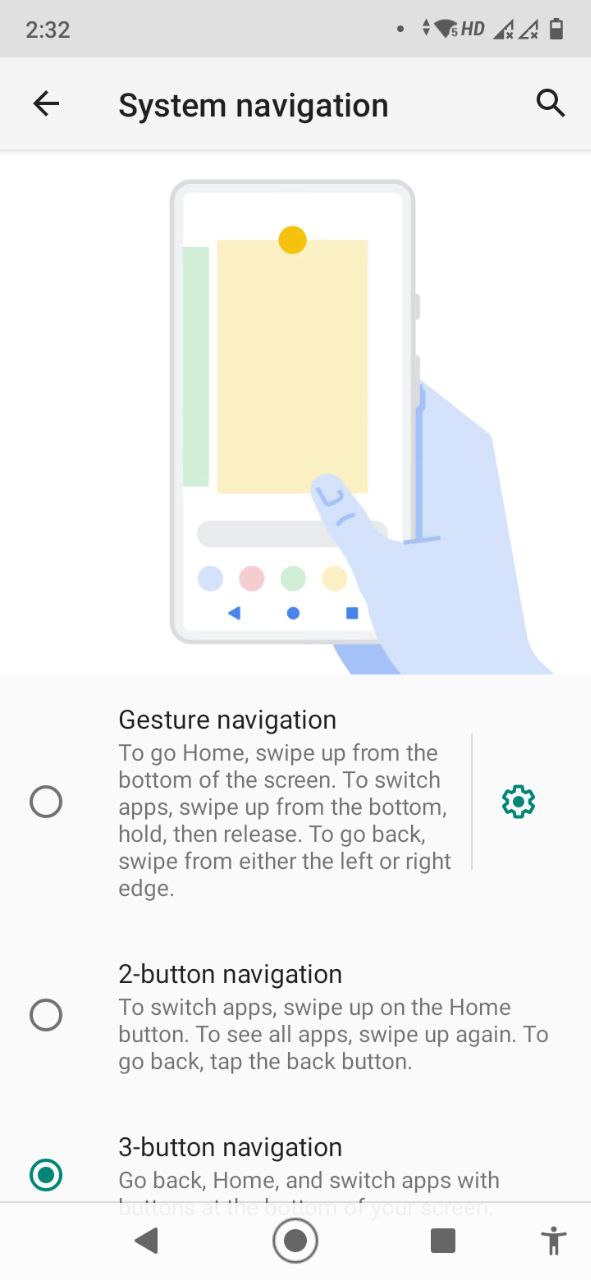Many Android users reported that they are having trouble using back gestures after upgrading to Android 13 Beta 3. Whereas the jump from Android 12 to Android 13 doesn’t seem to be big, it has brought some amazing features for sure. The change includes per app language settings, QR code scanner, revamped clipboard, upgraded Material You Theme from 4 to 16, and many further changes.
JOIN TIP3X ON TELEGRAM
If you are also facing the same issue, then you don’t have to worry about it anymore. We have a solution for that in the below-mentioned steps. However, if you are looking for a permanent solution, then you will have to roll back to Android 12.
How to fix back gestures not working in Android 13 Beta 3
- Head towards the settings menu on your smartphone
- Click on the System option
- Tap on System Navigation
- Tap the three3-button navigation and wait for a few seconds
- Now, again switch back to the Gesture Navigation