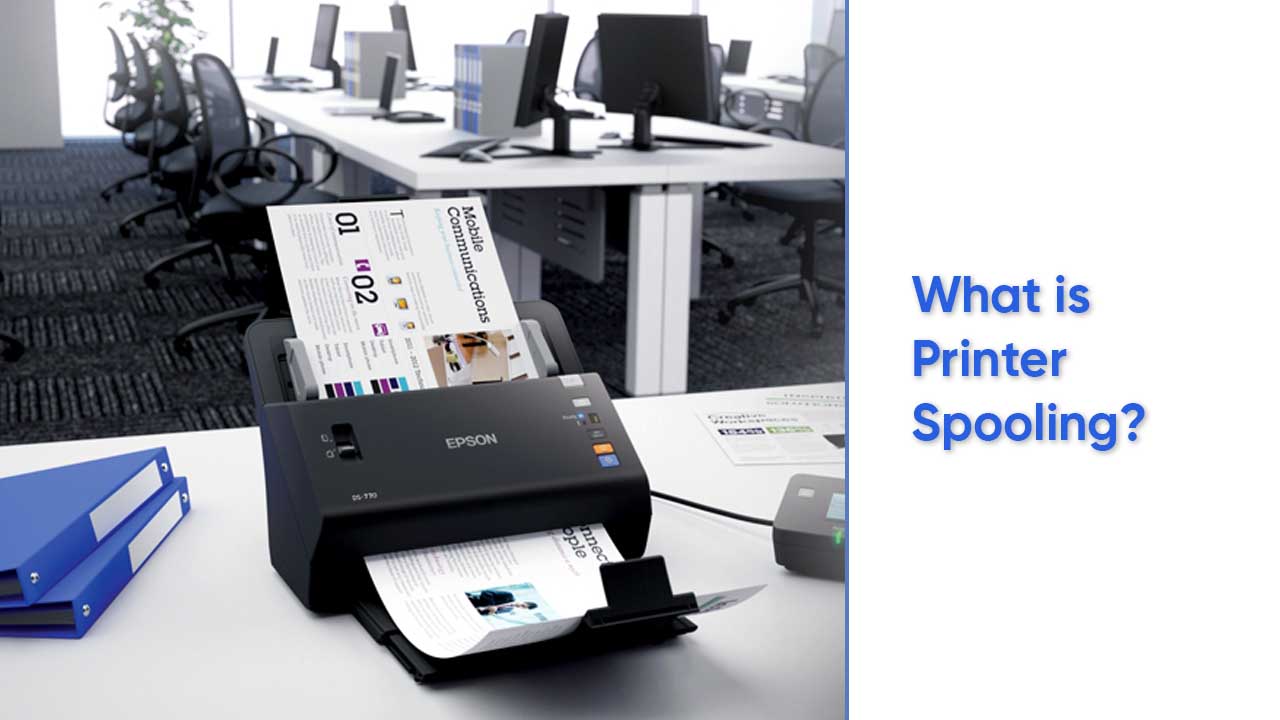Printer Spooler in Windows is a service or system app that runs in the device’s background and handles print operations. However, often this Printer app shows a ‘spooling’ issue on your Windows gadget which means that another document is in the process and your page is waiting.
This happens because printers don’t have as much memory as computers and require an intermediary program to carry out and serve the print jobs on the home plate. However, there is an easy way that can help you to resolve this problem.
How to fix the printer spooling issue on Windows devices?
- Open Task Manager and tap on the three horizontal lines
- Select the Services tab
- Search the term Spooler
- Right-click on the Spooler Service and hit the Restart option
This will ultimately solve any printer glitches or errors on Windows. Another option is to reset the service completely and bring it back to its original form.
Follow our socials → Twitter/X, Telegram, WhatsApp, Facebook