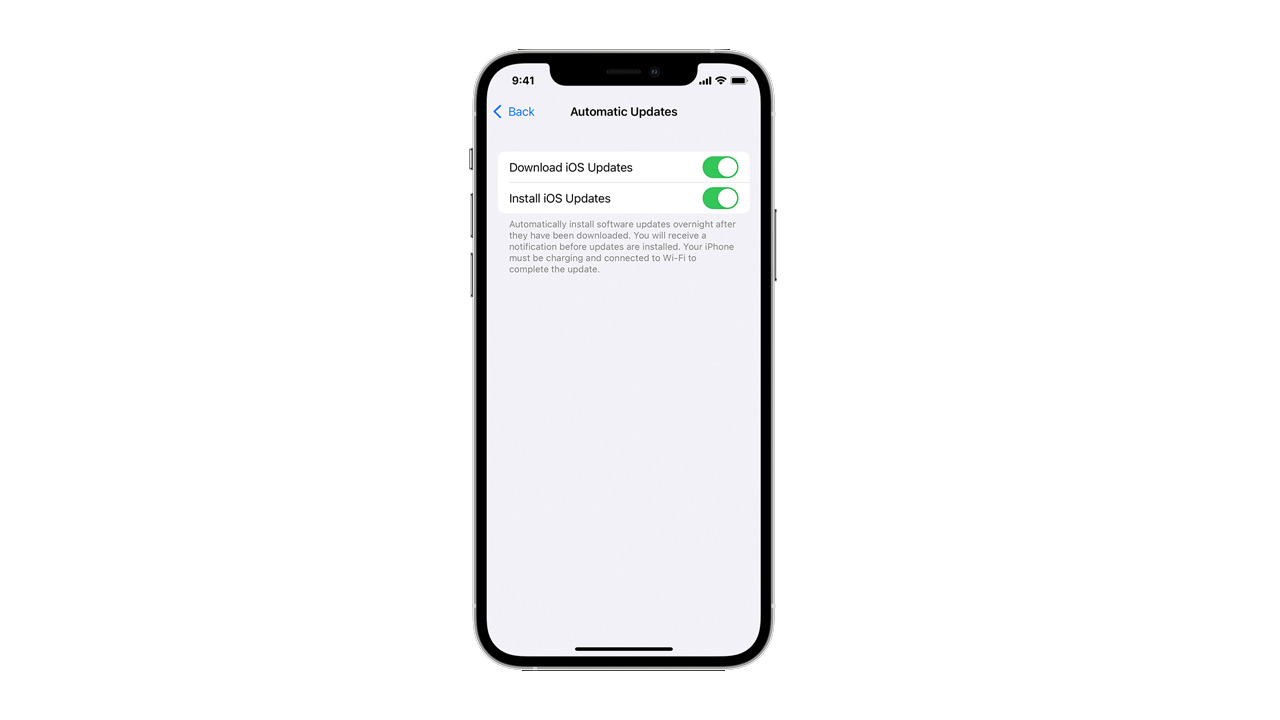If you are an Apple iPhone user and unable to charge your iPhone? Luckily, it’s one thing that can be fixed. It could happen because of a damaged cable or anything else. We have amazing tips, which may help you to resolve this issue.
JOIN TIP3X ON TELEGRAM
Possibilities can be many like it can happen because of a loose cable, your iPhone may not support wireless charging, the Lightning port may have dust, or other crud clogging it, and your iPhone may need to be updated or repaired. There can be multiple reasons for it but we have amazing tips, which may help you to resolve your problem.
Here’s how you can fix
- Check your plug and cable
Check the socket and see is there any damage or burnt? After checking the plug, Open your cable up to full length and now run your fingers along with the cable. Do check for damage in the coating. Or make sure that whether the cable itself burns from electricity burning via it. If in case there is any damage to your charging cable, you can easily pick up a new cable from the Apple store or you can order online from Apple Website.
- Restart your iPhone
If you don’t restart your iPhone often, then a quick restart may work out. Whereas if your battery percentage is below 5 % then it won’t work.
- Check for Software updates
This hack can be your easy victory. All you need to do is just visit the Settings of your iPhone, click on General, and Tap on Software update. If you see any system update available, then install the update right away. Software updates protect your iPhone and keep it stable.
- Take your iPhone to Apple Store
If all the aforementioned hacks don’t work out, then you may have a problem with your hardware. We recommend you go to an Apple store to get the device repaired. Whereas, if your iPhone reached the end of its life, you must upgrade to a new iPhone Device.