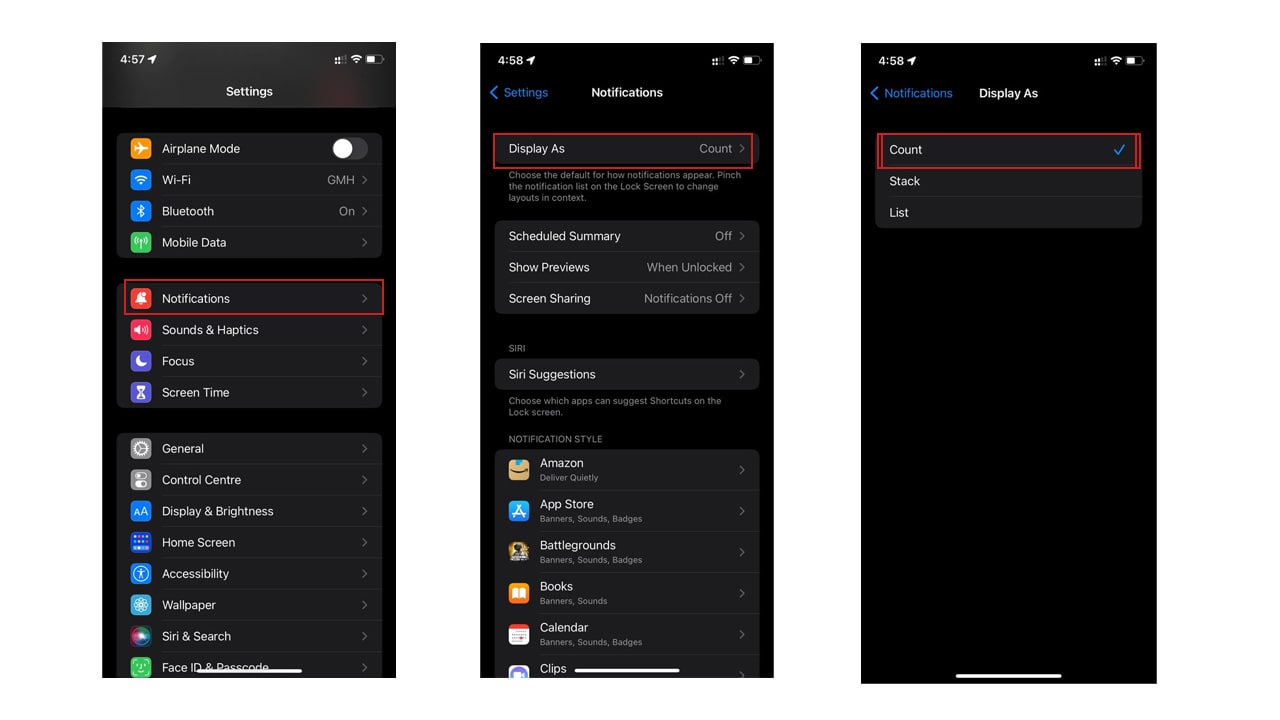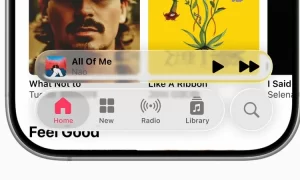Apple released iOS 16 at WWDC 22. The new operating system comes with many minor to major changes. With the involvement of new features and improvements. Many features, one such feature permit the iPhone users to hide notifications that keep on display on the lock screen.
Once Apple users have chosen to display notifications as a count, the lock screen of the Apple iPhone will display the number of notifications, rather than showing them until the notification count is clicked.
JOIN TIP3X ON TELEGRAM
In the below-mentioned, step-by-step guide, we will tell you how you can hide the notifications on your Apple iPhone’s lock screen and show them after clicking on the numbers of the notifications.
How to hide notifications on your iPhone lock screen
- Head towards the Settings on your iPhone
- Click on the Notifications option
- Press on the Display As an option at the top
- Choose Count from the list, which also includes Stack and List