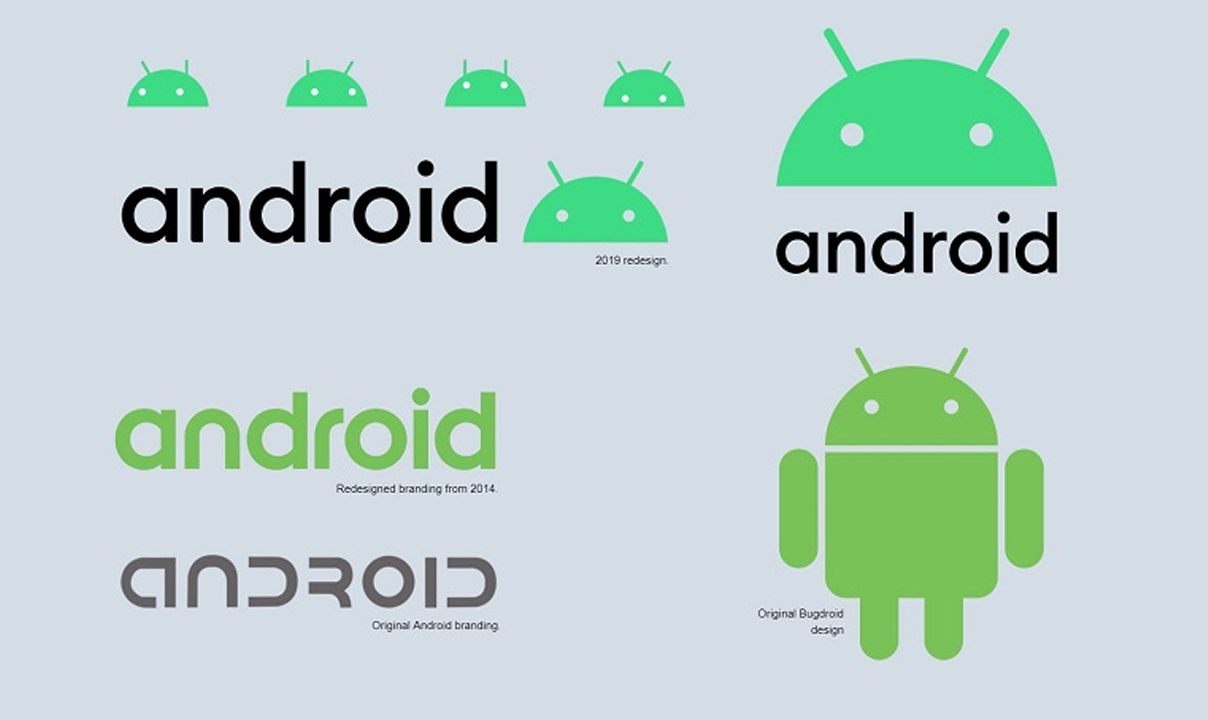One of the “flagship” features of Android 12 is widgets. It started with a simple “conversation” widget that allows you to jump from the home screen to the message thread.
In Android 12 beta 2, the conversation widget finally provides services for more people. The Conversations widget has a pretty easy, but useful basis.
How it looks
- The widget can tap into an ongoing message thread from different apps on your device including SMS/RCS from Google Messages, groups and individual messages in Telegram, and more.
- The Conversations widget in Android 12 Beta 2 defaults to showing the latest message received in the chat, still showing it even if you’ve opened the message already. It’ll show up on the default size, but nothing smaller.
- 2×1 just shows the profile picture and the person’s name or the name of the message group.
However, the functionality of this widget now matches the functionality we enabled in the developer preview.
You can choose almost any conversation/room for most messaging applications. The list is automatically selected from Slack, Telegram, and Google Messages, and even my Slack messages are divided into different rooms and private messages.
After received the message in the chat of choice, it displayed very well on the Pixel 5 in the widget. Your results may be different because this is a beta version after all.
Join Tip3X on Telegram