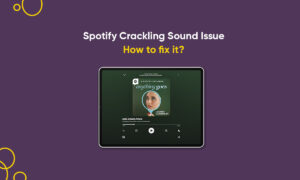Have you accidentally deleted your Spotify playlist? Well, being a music lover, I can understand the pain of fortuitously deleting a playlist full of your favorite music. However, there’s not much to worry about as Spotify gives you the option to restore and get back all the playlists you’ve deleted.
Deleting a Spotify playlist is quite easy you go to the playlist, open the menu, tap Delete Playlist, and boom, it’s gone. Recovering it isn’t a two-click process but it’s still fairly easy, and anyone can recover their deleted Spotify playlists within minutes, provided that they were deleted in the last 90 days. Yes, you cannot recover playlists that have been deleted for more than 90 days.
Unlike the Spotify desktop app, there’s no shortcut to revert if you’ve unintentionally deleted a playlist. You’ll have to follow the standard process of restoring the playlist from the Spotify website, as follows:
Recover Spotify Playlists On Android, iOS
- Open the browser on your Android or iPhone.
- Visit spotify.com and log in with your account if not already.
- Tap the hamburger menu at the top-right and select Account.
- Now, select Recover Playlists from the drop-down menu at the top.
- Here, you’ll see all the playlists you’ve deleted alongside the date and number of songs.
- Click on Restore to recover the Spotify playlist you want.
The playlist you recover will be automatically restored in the Spotify app. You can listen to it again without any issues.
Join Tip3X on Telegram