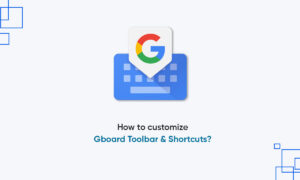Call recording has become a very debatable feature on smartphones recently. You can easily find people with two different opinions about call recording, one will praise the feature for preserving an important call, while the other will criticize it over privacy concerns.
Google has recently pushed an update for their phone dialer app, which lets you enable Call Recording for call unknown numbers, that too automatically. Today we are going to discuss how you can enable it on your phone.
How to Enable Automatic Call Recording for Unknown Number on Google Phone App?
Nowadays the majority of the new phone comes with Google Apps, as the default app for Phones, Messages, and Contacts. This is because, Google has made it mandatory for Smartphone brands to ship the phone with Google’s own apps to make the overall experience of Android better, seamless, and ad-free.
So if you happen to have the Google Phone app as the default calling app on your phone, then follow these steps to enable Automatic Call Recording for all unknown numbers.
- Open the Google Phone Dialer on your Phone.
- Click the 3 dots (top right).
- Go to Call Recording.
- Here you can Enable the toggle for Numbers, not in your contacts.
- You can also specify certain numbers to always record calls from them.
Join Tip3X on Telegram