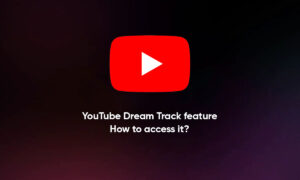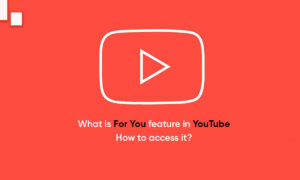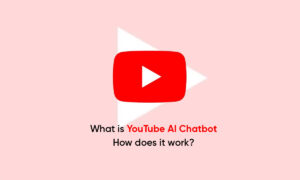In the new update of the Youtube mobile app, Google allows users to change the default video playback resolution, but they can choose the quality type instead of digital.
When the default setting remains “Auto”, changing the setting to “High Picture Quality” or “Data Protection Program” will change the way the video is played according to the user’s setting.
In this step-by-step guide, we will show you how to change the default video playback quality preferences on your phone.
 Change YouTube’s default video playback quality:
Change YouTube’s default video playback quality:
Step 1: Open the YouTube application on your smartphone.
Step 2: In the app, go to “Settings” and scroll down to “Video Quality Preferences”.
Step 3: Now, you will see two options to change the default video playback quality according to the type of data usage (Wi-Fi and mobile network).
Step 4: Change the option from “Automatic” to anyone you want. You will have two options to choose from-high picture quality or a data protection program.
Google describes the following three video playback qualities:
- Automatic: Make changes to provide you with the best experience for your conditions.
- Higher picture quality: Uses more data, so the video may take longer to start playing or may buffer more frequently.
- Data protection program: The picture quality is lower, but the video playback speed may be faster.
Currently, the YouTube application allows users to select one of these two options as the default video quality for playback, that is, “high quality” or “data protection program.” You cannot choose the default video quality, like 720p, 1080p, or 4K. These settings are set to “Auto” by default, and the video quality can be adjusted according to the network.