YouTube is now making it easier for new viewers to access videos and shorts via an interesting “For You” feature. This tab will appear on specific channels, recommending videos based on your watch history. Eventually, it will boost the recommendation engine for better service.
Ultimately, it will focus on a tailored experience for the audience when they visit a particular channel. Besides, you can choose what types of content to show and select to show only content recently posted within the last 12 months
How to access the ‘For You’ feature on YouTube?
While users have to wait until November 20 to explore this feature, creators can already enable it from the settings section of the application. Also, you can customize it as per your preference. To do so:
- Sign in to YouTube Studio
- From the left menu, select Customizations > Layout
- Tap your profile picture
- Click on Edit Channel
- Under Recommendations for your viewers, switch the ‘For You’ toggle
- Hit the Publish button
For editing, scroll down to ‘Recommendations for your viewers’ and click on More Settings. Now select the content types you want to show and tap on the Done button.
Follow our socials → Twitter/X, Telegram, WhatsApp, Facebook
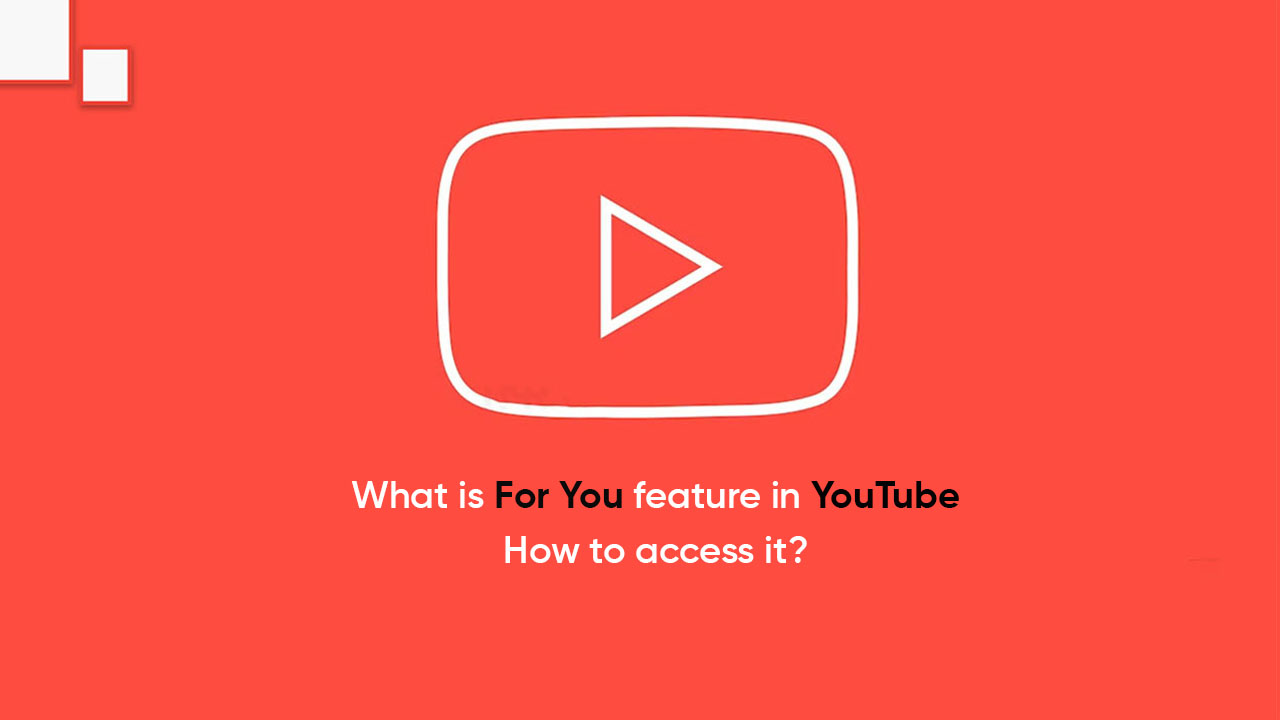
[Source]






