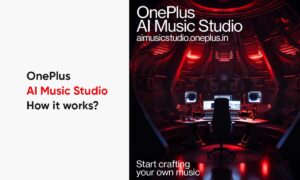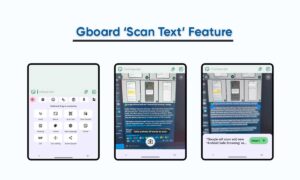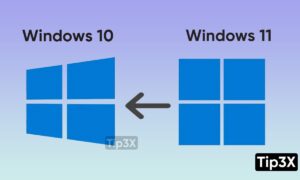According to MSPoweruser reported that Taskbar Groups is a new open-source program that can help you clear the Windows 10 taskbar. The new Windows 10 utility will allow shortcuts on the taskbar to be grouped to help users get a cleaner and more orderly desktop.
Using this tool, you can create multiple groups of shortcuts and pin them on the taskbar. The way the tool works is very simple, but before that, you need to download the open-source tool from the GitHub page.
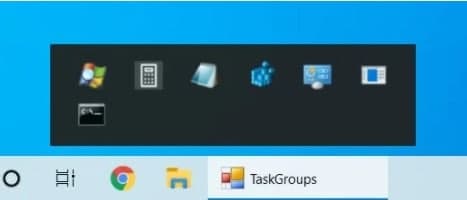
Once you download and unzip the ZIP file, you need to find the executable file in the folder where the content was unzipped. Now, run the executable file to install Taskbar Groups on the Windows 10 PC.
Using Taskbar Groups is very simple. You only need to click the “Add Taskbar Group” option, and then add the executable files and shortcuts you want to add to the group. You also need to give the group a title and label icon. Right-click on the group you just created. This will open the “Shortcuts” folder. Finally, you can pin the required Taskbar Groups shortcuts to your manager.
You can click on any group in the taskbar to access all the executable files and shortcuts you just added to the group.
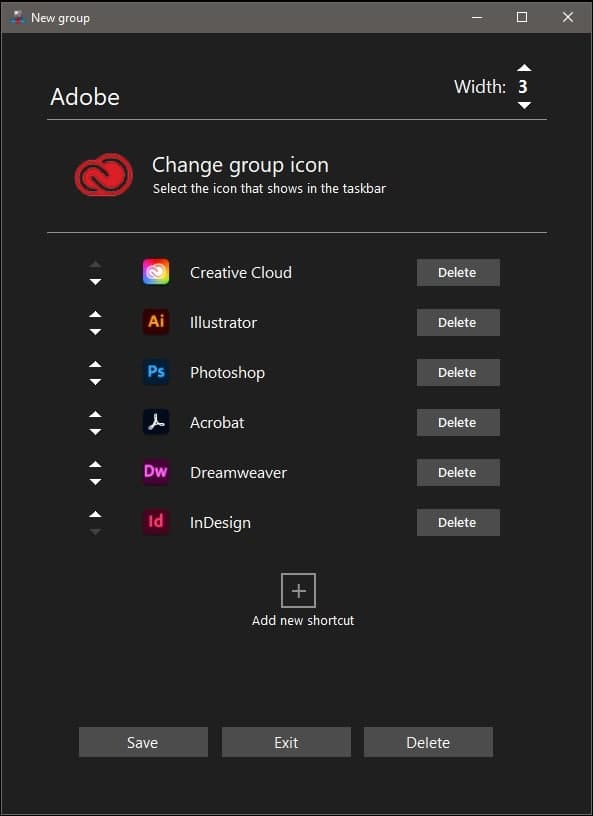
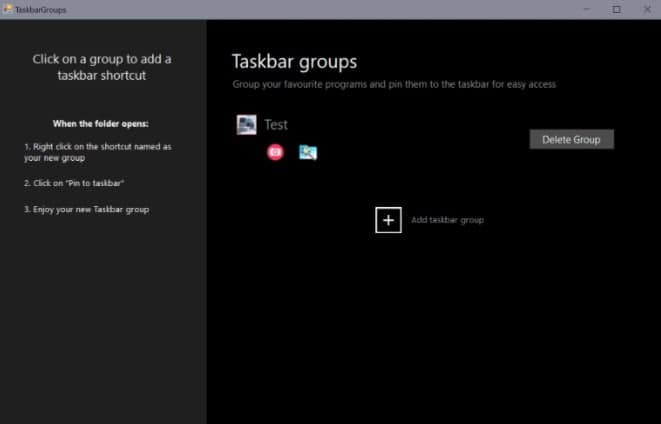
(via)