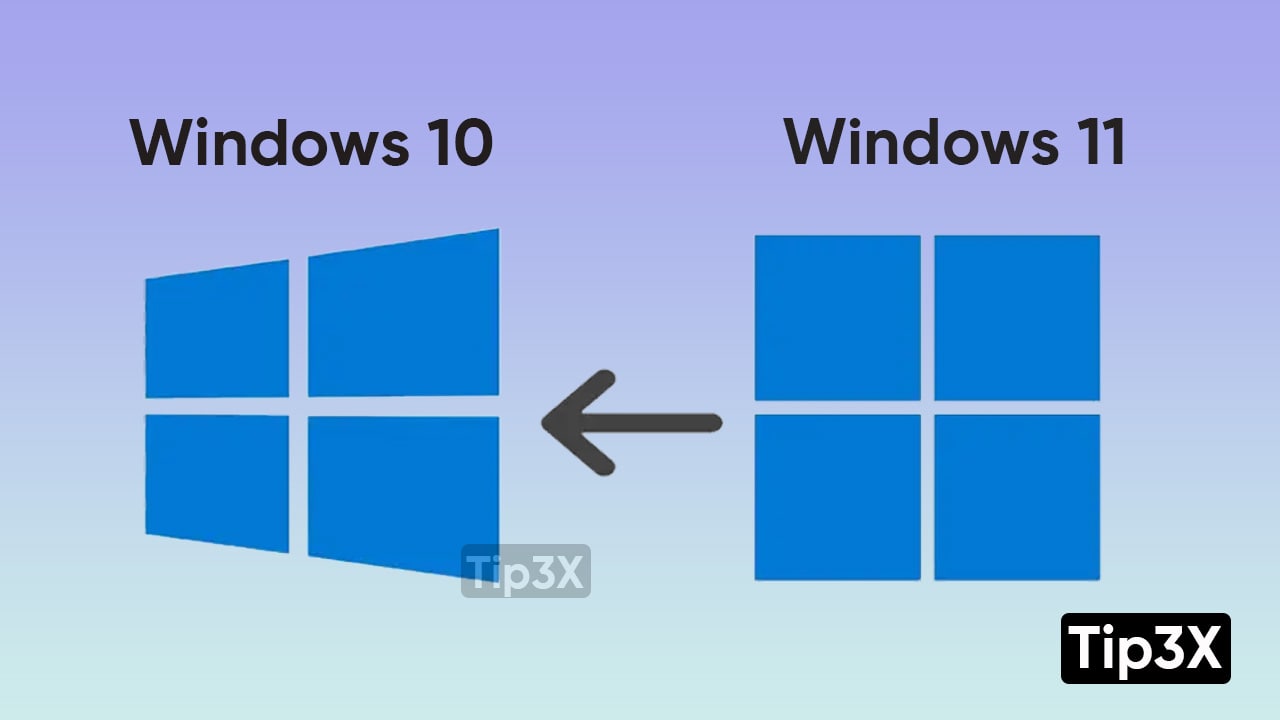It’s been a period, Windows 11 has been out. And as an update, it looks completely inviting to upgrade to Windows 11. But if in case after updating, you are not like it and thinking of rollback to Windows 10. Then yes! you can do that by following very basic steps.
If you upgraded to Windows 11 from Windows 10 before 10 days only, then you can easily roll back to Windows 10 with the help of Windows Recovery.
JOIN TIP3X ON TELEGRAM
How to roll back to Windows 10 from Windows 11?
- Go to the Windows Settings
- Click on the Recovery tab
- Here, you will see an option called Go back, click it on the right
- Go back to Windows 10 option will pop up, and it will also ask you the reason for rolling back to Windows 10, Click Next.
- Now, click the Go back to Windows 10 button to start the rollback
- Your PC will restart and enter recovery. It may take a while to roll back.
- Once done, you will be eligible to log in to Windows 10
Whereas, if it has been teen days since you upgraded your PC to Windows 11. You will not see the Go back option. But you can reinstall Windows 10 with the help of the Windows Creation Tool.