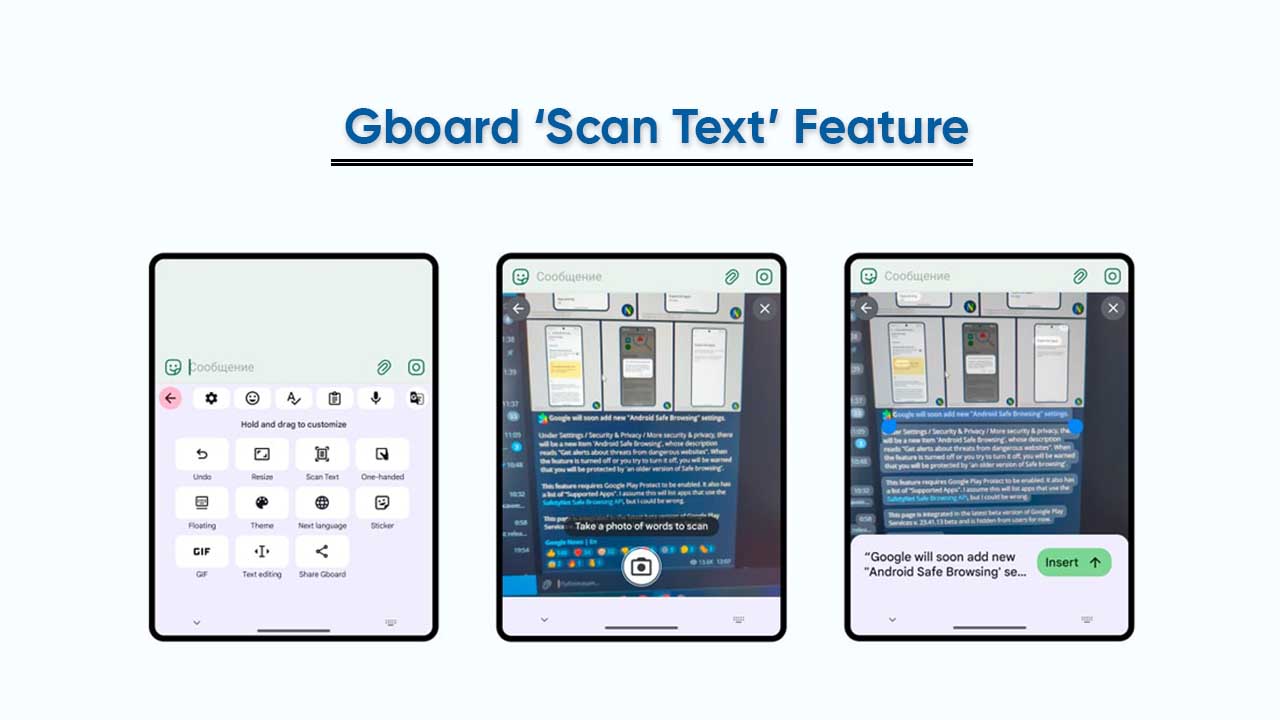Gboard is getting a new Scan Text tool that will let users inspect a word or a letter using the optical character recognition (OCR) mechanism. However, this capability will require access to the camera to use the viewfinder square at the bottom half of your screen.
How does the Scan Text tool in Gboard function?
Users can take a photo of words to scan them via the capture tab. Thereafter, the app will highlight the text in the photo. You can even adjust the highlights as per your requirements. Ahead, you will see an Insert tab to write down in the text field, and use the Scan Text again if needed.
It is worth mentioning that this feature is more comprehensive and faster than the Google Lens. The latest addition is showing up in the 13.06.04 beta build of Gboard for Android and will soon reach the stability platform.
Follow our socials → Twitter/X, Telegram, WhatsApp, Facebook
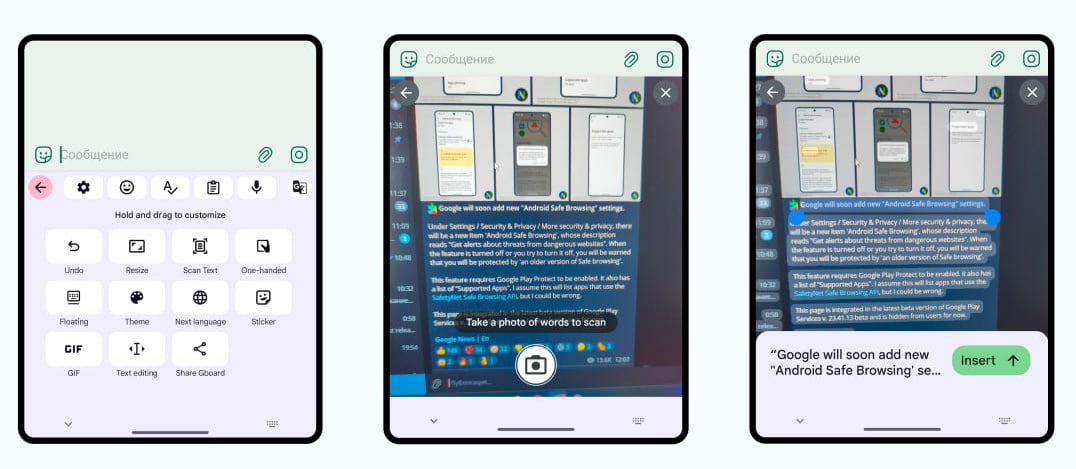
(Source)