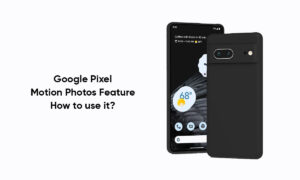Samsung has recently launched its Galaxy S22 smartphones series equipped with Android 12 based One UI 4.1. This new Galaxy S series comes with the latest features and camera technologies from Samsung.
Join Tip3x on Telegram
This new Galaxy S22 series comes in three variants Galaxy S22, S22+, and S22 Ultra. In which the Galaxy S22, S22+ comes with a triple camera set up and the Galaxy S22 Ultra comes with a Quad camera set up. All of them also come equipped with lots of amazing modes and features such as Photo mode, video mode, Directors view mode, and more.
In this article, we will tell you how you can take a clear close-up picture in the camera app on your Samsung Galaxy S22 Ultra.

How to take clear close-up pictures:
Step 1: Launch the Camera app.
Step 2: On the preview screen, tap 1.
Step 3: Then put the camera near to the subject.
Step 4: Then tap the Capture button to take the picture.