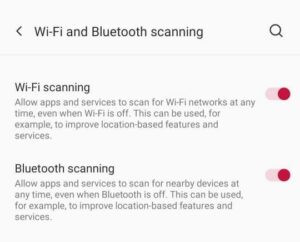Your Android device’s location feature helps you to determine your location from GPS when connected to a strong cellular network. But imagine if you do not have a cellular network around you, then how will determine where you are. To avoid this kind of situation you can set up wifi & Bluetooth scanning in your android device to help your apps to get location information. It will improve your location by allowing your system apps to scan for nearby Wi-Fi access points or Bluetooth devices. In this article, we will tell you how you can set up Wifi and Bluetooth scanning on your Android 11 device.
For more tips and tricks join us on Telegram

How to turn on Wi-Fi and Bluetooth scanning:
Step 1: Swipe down from the top of the screen.
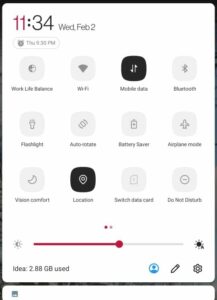
Step 2: Touch and hold Location.
Step 3: Tap Wi-Fi scanning and Bluetooth scanning.
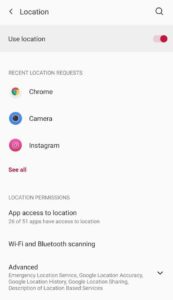
Step 4: Turn Wi-Fi scanning and Bluetooth scanning on or off.