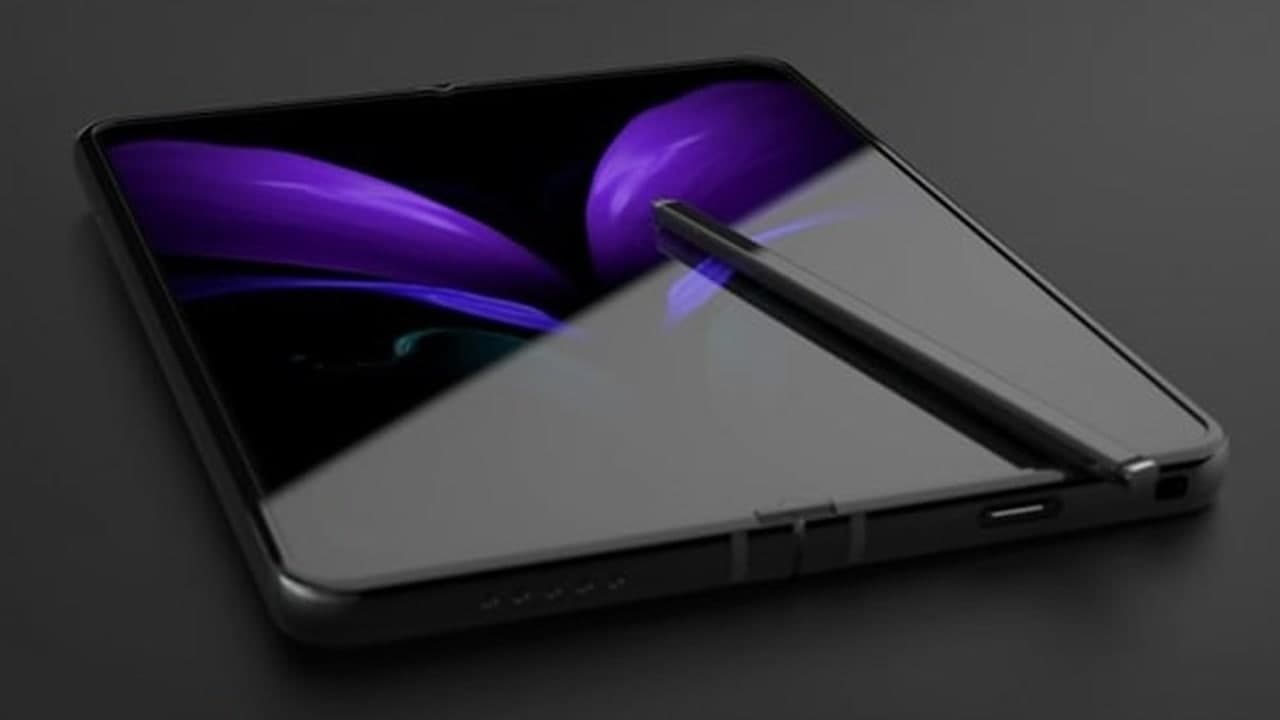Samsung DeX:
Samsung DeX lets you connect your Samsung Galaxy Z Fold3 to a monitor or TV for a larger and clearer view in desktop mode.
It’s also perfect for multitasking or using productivity apps, such as PowerPoint, that are easier to use on a big screen. To use the Samsung DeX you just need to set it up with a compatible DeX accessory or connect DeX wirelessly with a smart TV.
How to Enable Samsung DeX:
Step1: Swipe down the top of the panel and go to the Quick setting panel
Step2: Click on the DeX icon.
Step3: Select the Device TV or Monitor and click Start now.
Step4: Select Allow on your TV or Monitor.
Step5: To use your phone as a touchpad, Swipe down the top of the screen and select the Touchpad Notification.
for more tips and tricks join us on Telegram