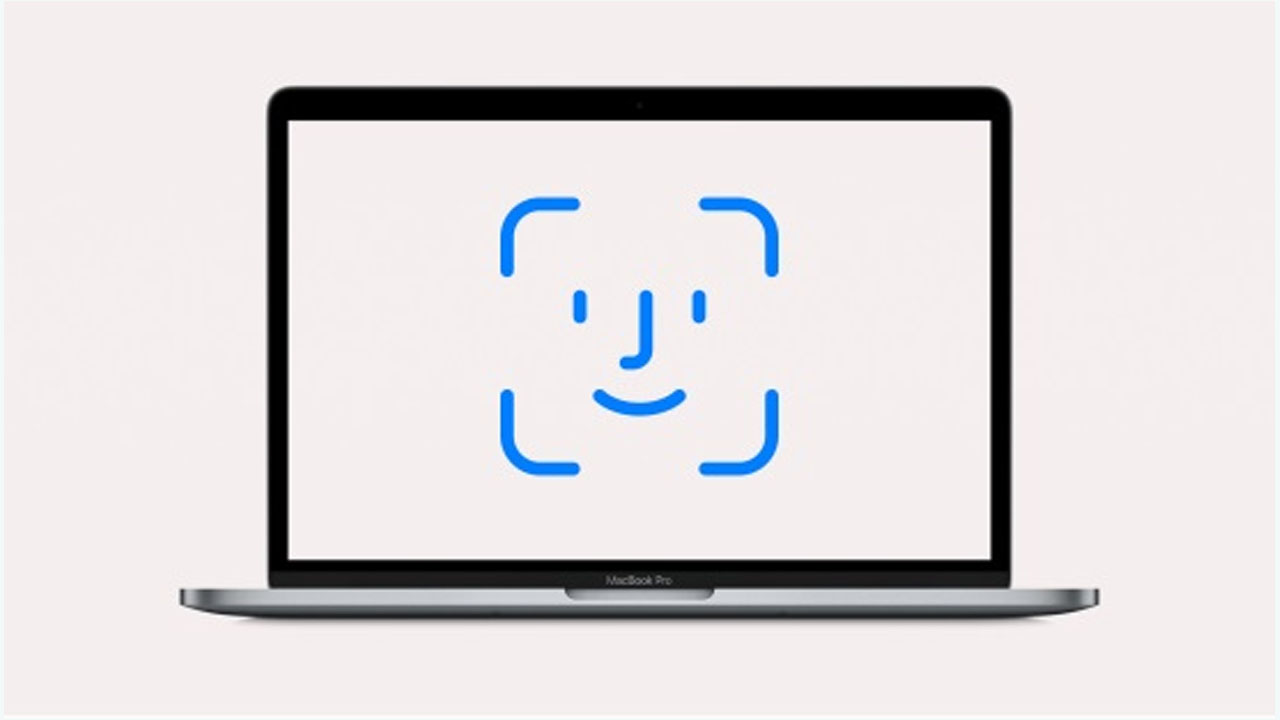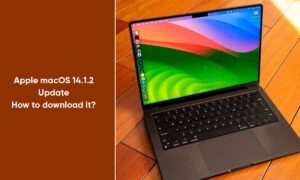If you use your Mac for work and personal life every day, you are likely to have a lot of files, photos, folders, documents, and other data on your Mac.
Finding a specific file can be painful. Fortunately, Spotlight allows you to search almost everything on your Mac, making it easy to find everything you need.
How to access and use Spotlight in macOS
- Click on the Spotlight button in the menu bar; it looks like a magnifying glass. Or, use the Command + Space keyboard shortcut.
- The Spotlight search field will appear in the middle of your screen.
- Type in your search query.
- The spotlight will return results as you type.
Join Tip3X on Telegram