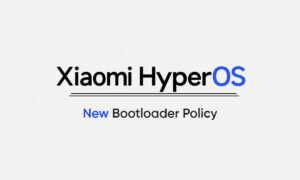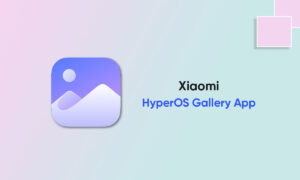Increasingly complex mobile phones and data-hungry applications are more likely than ever to break the data caps of mobile phone plans and generate annoying excess charges.
Most Android smartphones come with a data usage section that also allows you to specify a limit to the amount of mobile data your smartphone can use.
But, you can use Xiaomi’s built-in Data usage feature and set mobile data limits to track your mobile data usage to avoid additional charges on your bill.
How to access the Data Usage feature?
- On your device, find and launch the Security app.
- Tap Data usage.
How to set a mobile data limit?
- On the Security app, tap Data usage.
- Tap, then select Mobile data limit.
- Tap Peak data limit to enter your monthly mobile data limit.
- Adjust the Data Usage Warning Level slider to set the usage warning level. When the device reaches this level, you will see a usage warning.
- Tap Usage cycle reset date to set the date of the month where the data usage is reset to 0.
Join Tip3X on Telegram