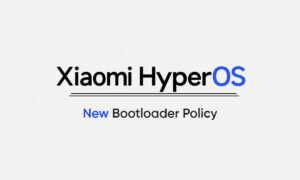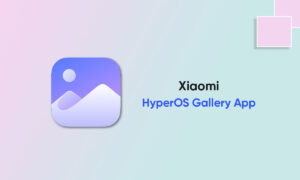Google announced Ambient Mode as a new feature for Google Assistant. The feature is a way for Google to make Assistant even more useful on Android devices. It essentially shows useful information right on your lock screen whenever your Xiaomi smartphone is plugged in.
With Assistant Ambient Mode, the idea is to show information on the lock screen that you will otherwise have to see by unlocking the device. It shows information such as the time until your next meeting, your commute time, and even options to turn off the lights when you are about to leave the house.
STEPS:
Step 1: To enable this feature, you will first need to go to the Settings of your Xiaomi smartphone and scroll down to Google.
Step 2: From Google contextual menu, tap on Account Services as the next step to enable ambient mode.
Step 3: From Account Services, tap on Search, Assistant & Voice to change the settings.
Step 4: Now, click on Google Assistant from the settings interface for Search, Assistant & Voice.
Step 5: When you click on Assistant, you will be shown settings for Assistant and supported devices. On this screen, tap on the phone to see the further menu.
Step 6: In the next screen, scroll down to Personalisation and click on the toggle next to ambient mode and Photo Frame on Ambient display.
Join Tip3X on Telegram