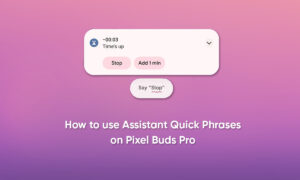Loaded with tons of tricks and features, Google Assistant can be very useful at times. However, it may also annoy you now and then with suggestions to use commands you’ve used in the past. It observes your habits and then sends notifications with suggestions for actions you’re likely to do, like checking news or weather.
Moreover, it is quite easy to turn off these daily Google Assistant suggestions. Here’s a step-by-step guide on how you can stop Google Assistant repeat command suggestions on your Android phone.
Turn Off Google Assistant Repeat Command Suggestions
Based on your usage habits, Google Assistant will occasionally send you notifications asking if you’d like to trigger Assistant-based commands that you frequently make at that particular time. The alerts will be based on “you’ve asked for this before around this time.”
It could be any action, be it checking the weather, making a call, turning on lights, listening to sounds, or more. Expanding the notification will show you two options. Tapping ‘Do it now’ will trigger the action, while tapping ‘Don’t suggest this’ will stop Assistant from bothering you with the same suggestion repeatedly.
Steps to Stop Google Assistant Suggestion Notifications on Android
- Open Settings on your Android device.
- Go to Apps and notifications.
- Here, click on See all apps.
- On the next screen, look for Google. Tap it.
- Click on Notifications.
- You’ll now see different notification channels for the Google app. All you need to do is disable the toggle for “Occasionally Repeated Actions.”
That’s it. Google Assistant will no longer bug you about notifications for repeated actions. If you ever feel the need to turn them back, repeat the steps and enable notification for the ‘Occasionally Repeated Actions’ channel.
Join Tip3X on Telegram