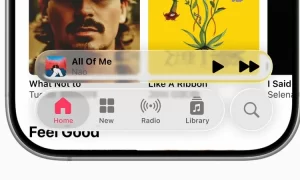The Waze Navigation and Live Traffic app is a powerful tool for Apple iPhone users as it install several useful functions. It is a community-based application that helps you get to your desired location without sticking in long jams or dealing with policemen.
Eventually, Waze saves your time by instantly alerting you to traffic, crashes, roadworks, police, safety updates, low petrol price alerts, and more. Owned by Google, this navigation app supports both Android and iOS devices. It works with your phone’s GPS to evaluate routes.
Being a community of drivers, it helps others via real-time road alerts and an up-to-the-moment map. Consequently, if you want to try out this app then have a look at the installation steps, below.
How to install the Waze Navigation app on an Apple iPhone?
- Open the App Store on your iPhone
- Search for the Blackmagic Camera app
- Hit the Download tab
- You can also tap HERE to install the app directly.
Follow our socials → Twitter/X, Telegram, WhatsApp, Facebook