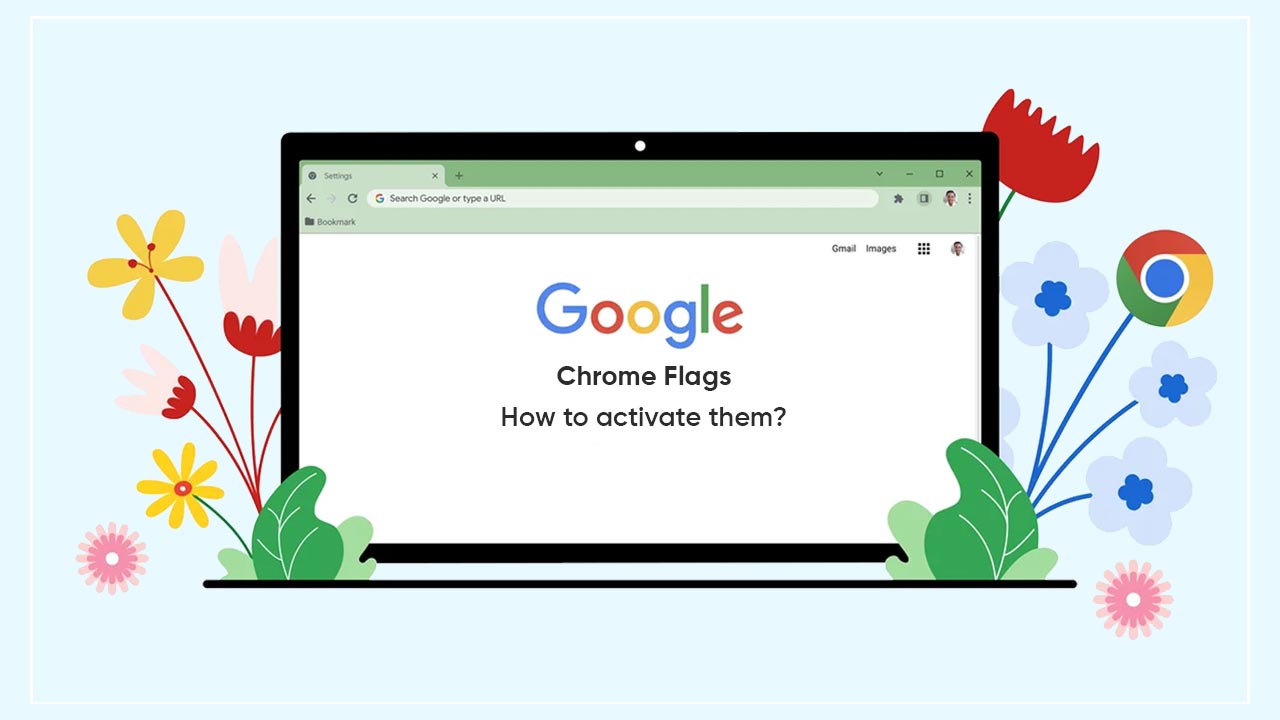By
Posted on
Google Chrome Flags act as an effective way to activate browser features that often don’t get available by default. In other words, this term is used for software development and enables users to try certain functionalities before they rollout officially to everyone.
We can understand this topic in a better way via an example. Suppose, the US tech giant wants users to try out the picture-in-picture video feature ahead of its release. Eventually, the company will avail this functionality behind a Chrome flag, so any user can try it and provide feedback.
How to activate Google Chrome flags?
- Open the Chrome browser on your device
- Enter chrome://flags/ into the address bar
- Select or search for the flags you want to enable
- Tap on that particular flag
- Hit the Enabled button and select Relaunch
Follow our socials → Twitter/X, Telegram, WhatsApp, Facebook