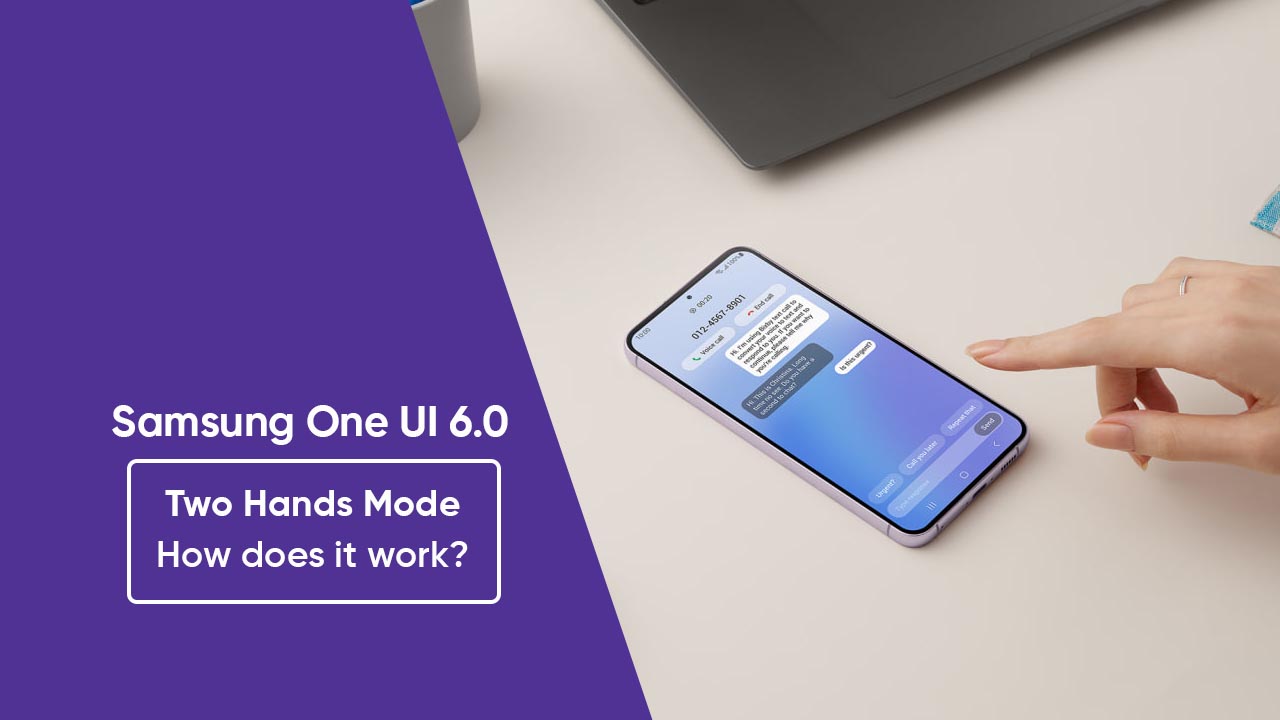Samsung One UI 6.0 welcomes a prominent feature namely Two Hands Mode. As the term reflects, this capability lets users work with both hands and perform five tasks together, without getting entangled between buffers or lagging problems.
How does Samsung One UI 6 Two Hands Mode function?
This functionality is compatible with multiple applications such as Calendar, Gallery, Samsung Internet, and My Files. Besides, it manages several tasks on the home screen with easier and more accurate performance.
Eventually, you can use this amazing feature while transferring files between folders or pushing new icons/widgets on the home screen. All you have to do is start dragging app icons or widgets on the home screen with one hand and use the other one to navigate to the screen where you want to drop them.
It is worth mentioning that this feature is only available for the Galaxy S23 phones with the stable One UI 6.0 version for the moment. However, the company will soon initiate a wider rollout in the time ahead.
Follow our socials → Twitter/X, Telegram, WhatsApp, Facebook