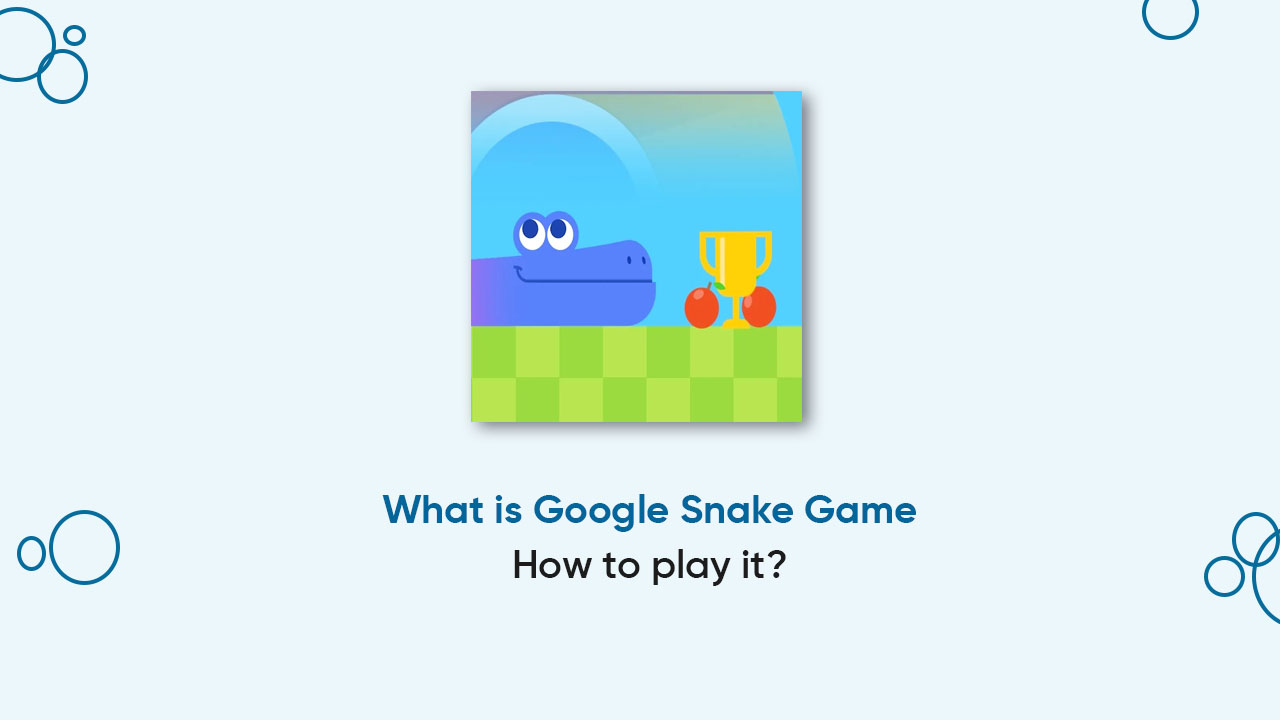Google is one step ahead in terms of entertainment and the best example of this theory is the Snake Game which users can play anywhere and at any time. It is a fun version of the classic Snake game that has been integrated as an interactive doodle on the Google homepage.
Yes, the US tech giant often introduces eye-catching doodles to celebrate special events, anniversaries, or notable people in history, and the Snake game is one of the popular ones. This game accompanies a cute snake that collects several items such as fruits and dots.
The goal is to achieve the highest possible score before the snake bangs on the wall or bites its tail.
How to play the Google Snake Game on your Android phone?
- Search snake.googlemaps.com
- Hit the Start button
- Choose a city to explore while you play
After finishing the game, you can share it, pick, a new city, or leave the game, as per your convenience.
How to play the Google Snake Game on PC?
- Open Google Search or Chrome on a PC
- Search for Google Snake Game
- You will see a big widget with an animated picture, followed by the Play button
- Hit the Play tab and here you go!
- Use the arrow keys on your keyboard to guide the snake
Follow our socials → Twitter/X, Telegram, WhatsApp, Facebook