All posts tagged "One UI 6.0"
-

 645Updates
645UpdatesWhat is Samsung One UI 6.0 ‘Silence when driving’ feature? How to enable it
Samsung One UI 6.0 brings the “Silence When Driving” feature which lets you control incoming calls and message notifications on your handset...
-

 484Updates
484UpdatesWhat is Samsung One UI 6.0 Smarter Airplane Mode? How it works
Samsung Galaxy phone users running the One UI 6.0 upgrade have explored multiple features so far, but did you look at the...
-

 352Updates
352UpdatesWhat’s new in Samsung One UI 6.0 Galaxy Enhance-X 2.0.27 update? How to install it
Samsung is rolling out a new 2.0.27 update build for the One UI 6.0 Galaxy Enhance-X app. The latest version consists of...
-
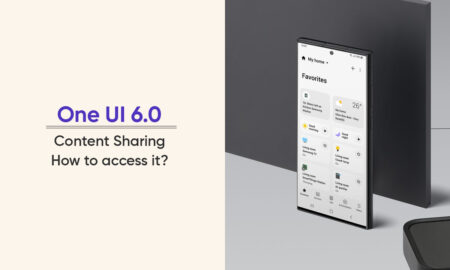
 544Updates
544UpdatesWhat is Samsung One UI 6.0 content sharing feature? How to access it
Samsung One UI 6.0 has a useful content-sharing feature that lets you opt for easy sharing across apps and devices. Besides, the...
-

 720Updates
720UpdatesWhat is new Samsung One UI 6.0 storage calculation capability? How it functions
Samsung One UI 6.0 upgrade is not only serving new features to devices but also to system applications and a recent example...
-

 614Updates
614UpdatesWhat is Samsung One UI 6.0 High Resolution Quick Setting? How does it function
Samsung One UI 6.0 is the house of iconic camera features that not only boost your photos but also hype the overall...
-

 546Updates
546UpdatesWhat is Samsung One UI 6.0 Verified Caller Info feature? How does it work
Samsung One UI 6.0 is a magical merger of impressive elements including the Verified Caller Info feature. This function recently emerged in...
-

 354Updates
354UpdatesWhat is Samsung One UI 6.0 Two Hands Mode? How does it function
Samsung One UI 6.0 welcomes a prominent feature namely Two Hands Mode. As the term reflects, this capability lets users work with...
-

 385Updates
385UpdatesWhat is Samsung One UI 6 Custom Camera widgets feature? How does it work
Samsung has baked One UI 6.0 with breathtaking features and today we are up to flash some light on the custom camera...
-

 332BUGS
332BUGSWhat is payment apps crashing issue in stable One UI 6 update? Here’s how to fix it
Samsung Galaxy S23 smartphone users are quite happy as they have received the stable One UI 6.0 update, but some of them...
