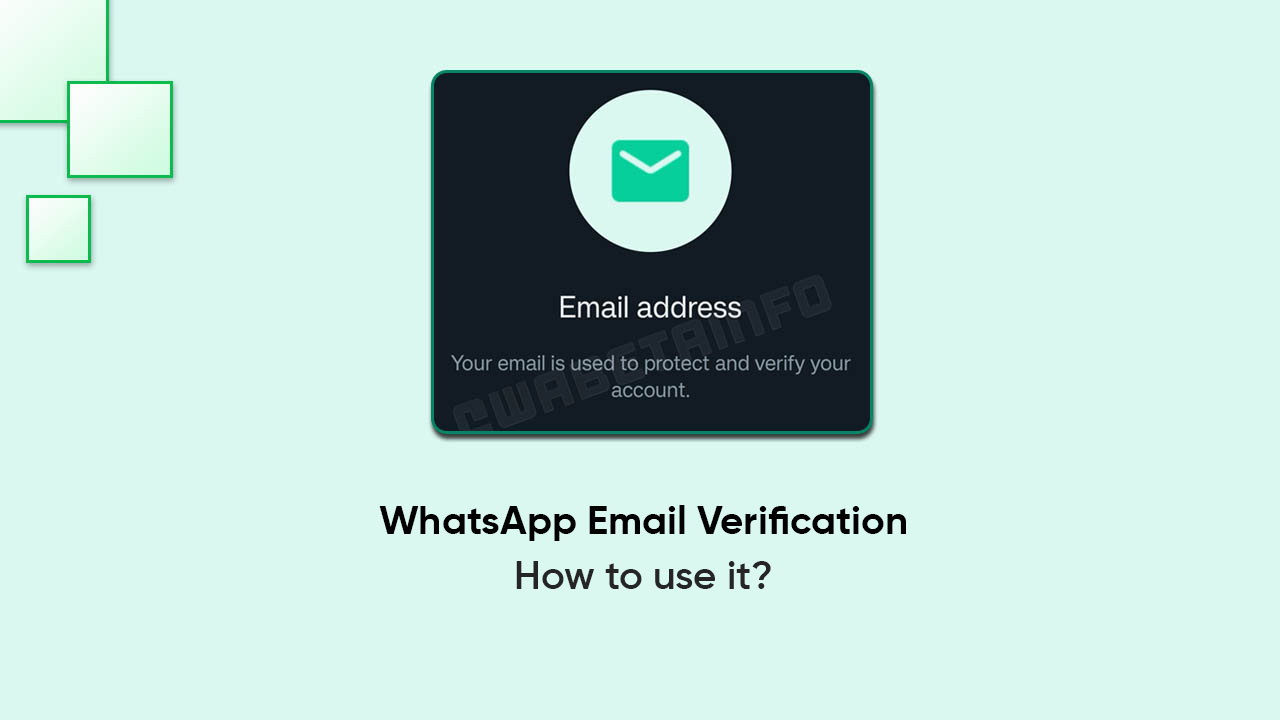WhatsApp is rolling out a new Email Verification feature for its Android beta users via the Google Play Store. Consequently, it is an easy way to protect your account using an email address and secure it from prying eyes as well as cyber-attacks.
According to the details, users will find a new section named Email address which allows them to link their email ID with WhatsApp account for an extra layer of security. This feature could be helpful when logging into a WhatsApp account on another device with email. Note that the option to use SMS is still available.
How to use the Email Verification feature in WhatsApp?
Currently, the feature is in the development phase and testers can check for it in the Android 2.23.24.10 version. When available, you can look for it:
- Open WhatsApp on your phone
- Go to Settings
- Select the Account section
- Tap on Email Address
- Now enter your email ID and click on the Verify email tab
Follow our socials → Twitter/X, Telegram, WhatsApp, Facebook