Nowadays many people prefer to use their smartphone in dark mode. Either you like the way it looks or it saves battery on your AMOLED device. Regardless, many apps and services, including Facebook, have a dark mode option. Dark Mode has been a part of Facebook for some time and is available in both the web client and the company’s Android app.
JOIN TIP3X ON TELEGRAM
Enabling dark mode on Facebook will save your battery life as well as it will reduce eye strain at night, you should enable dark mode on other social media platforms. In this article, we’ll explain to you how you can enable dark mode on the Facebook app.
As always, we recommend you update your Facebook app to the latest version for better application performance. In the meantime, your app is updating read the instruction given below to enable dark mode on the Facebook app.
How to enable dark mode on the Facebook app?
The first thing you’ll need to do is open the Facebook app on your phone.
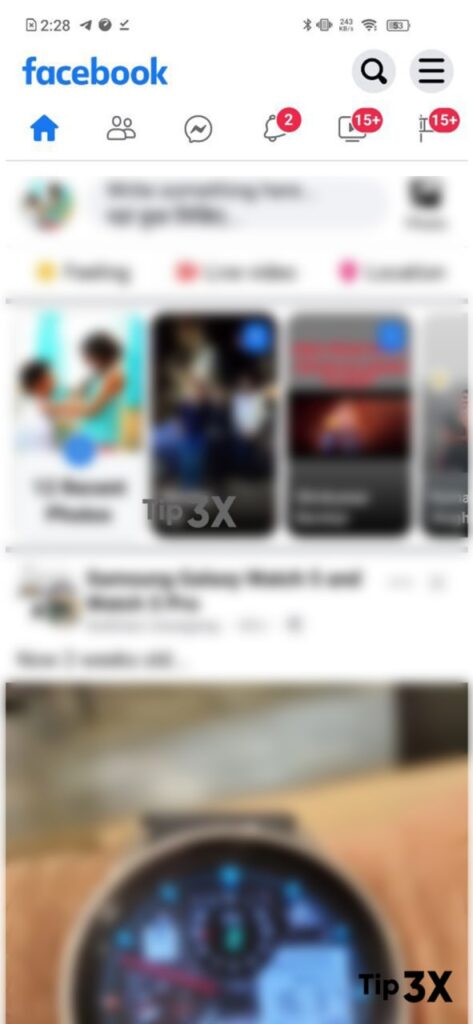
Once you do, tap those three horizontal lines in the top-right corner.
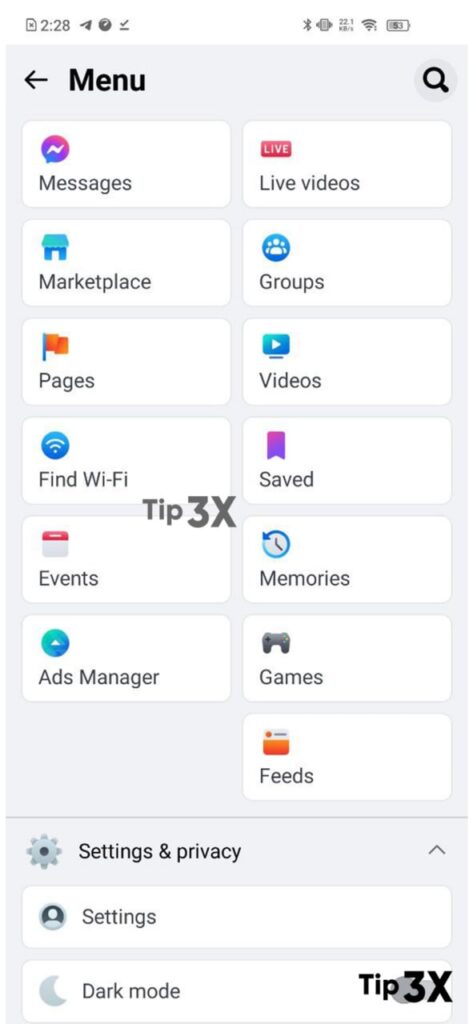
Once the new page opens, find the ‘Settings & Privacy’ menu and tap it.
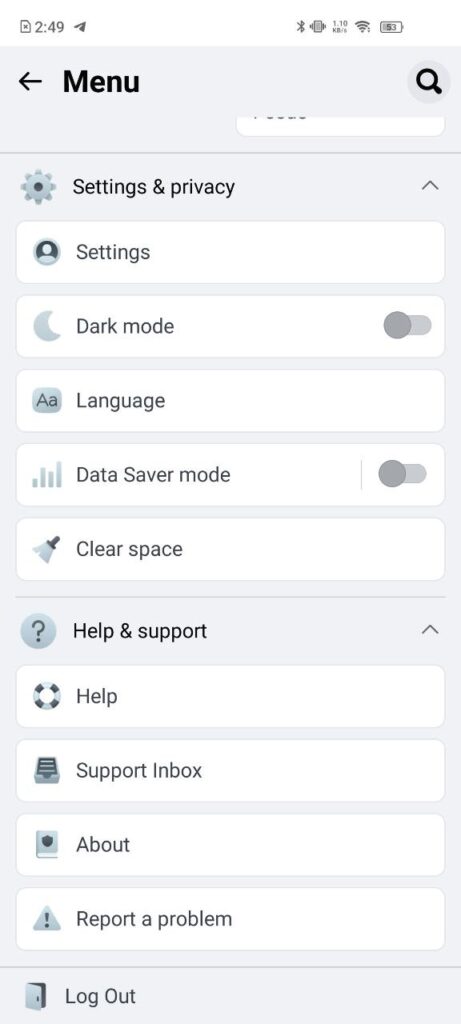
A pop-up menu will appear, and you’ll need to select the first option on the list, the ‘Settings’.
There you’ll see a bunch of new options, and amongst them will be the ‘Dark Mode’ submenu that we’re looking for.
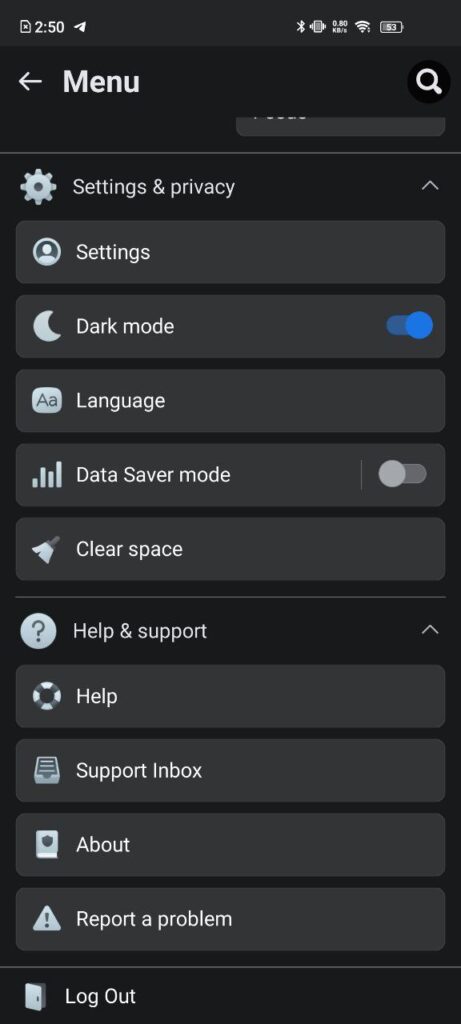
There you go, you’ve activated Dark Mode.














