Once in a time, while using WhatsApp you may face adding to an anonymous group that makes you irritated. These groups are sent random messages and may contain viruses, nudity, or spam that could potentially harm your smartphone. This happens when you haven’t customized the privacy settings of your phone.
JOIN TIP3X ON TELEGRAM
Therefore, if you want to avoid this, we recommend that you change your privacy settings so that your account is protected from these spam groups and messages. In this article, we will show you how to stop random people from adding you to WhatsApp groups. Follow the instructions given below.
How to stop people from adding you to WhatsApp groups?
Open WhatsApp.
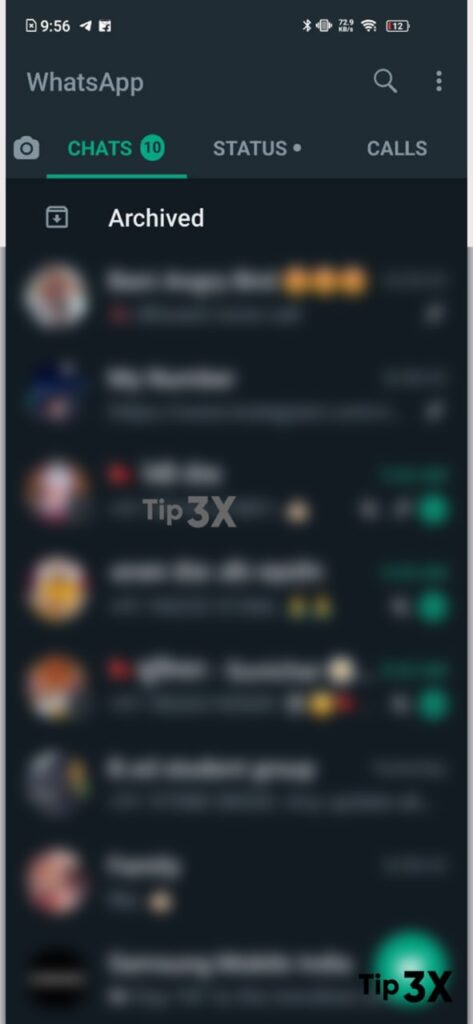
From there tap on three dots in the top-right corner.
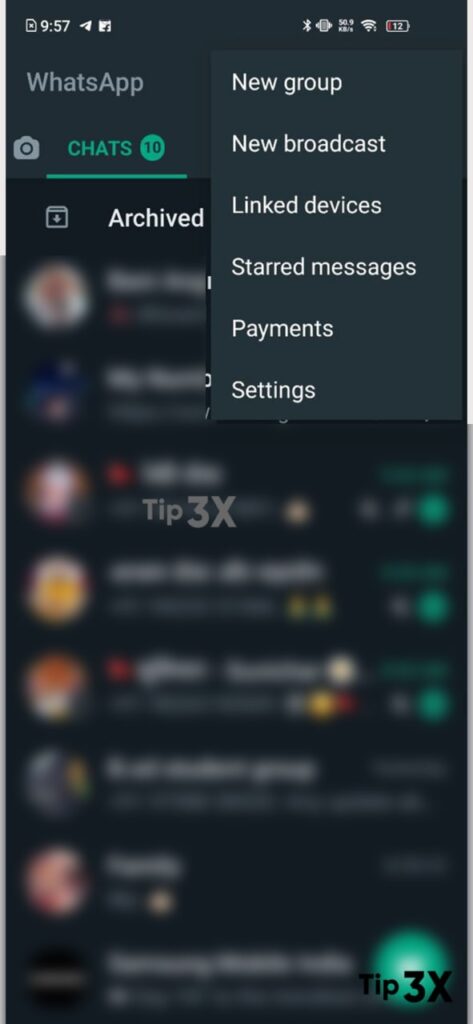
Then navigate to the Settings option.
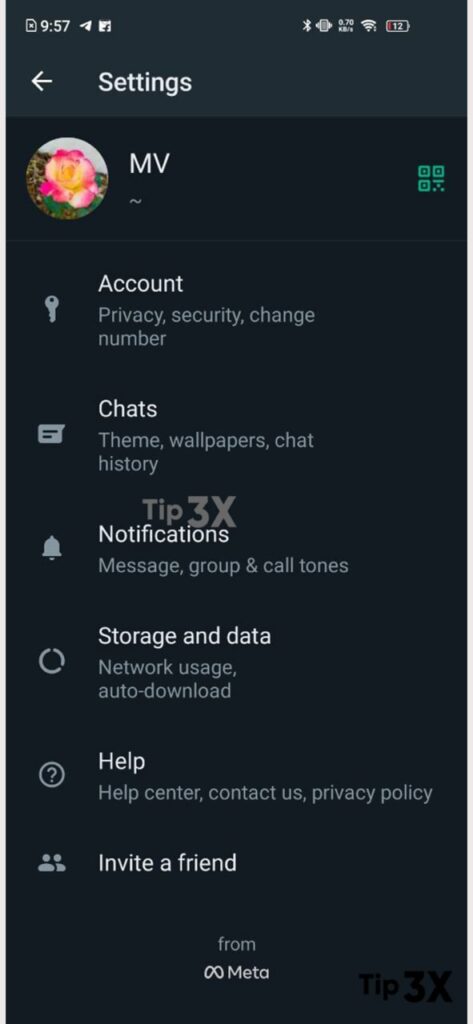
Once you’re in Settings, you’ll need to navigate to the first option available, the Account option.
In the account menu, tap the Privacy option.
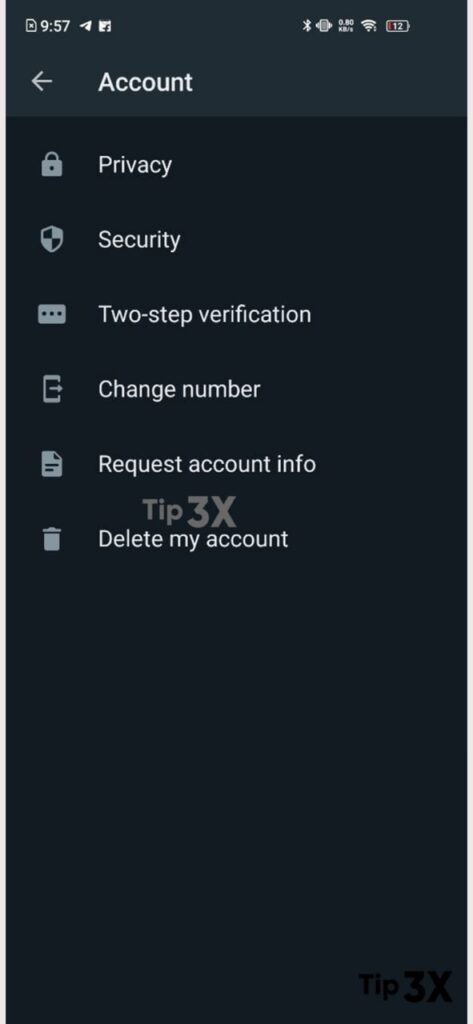
Then tap to Groups options.
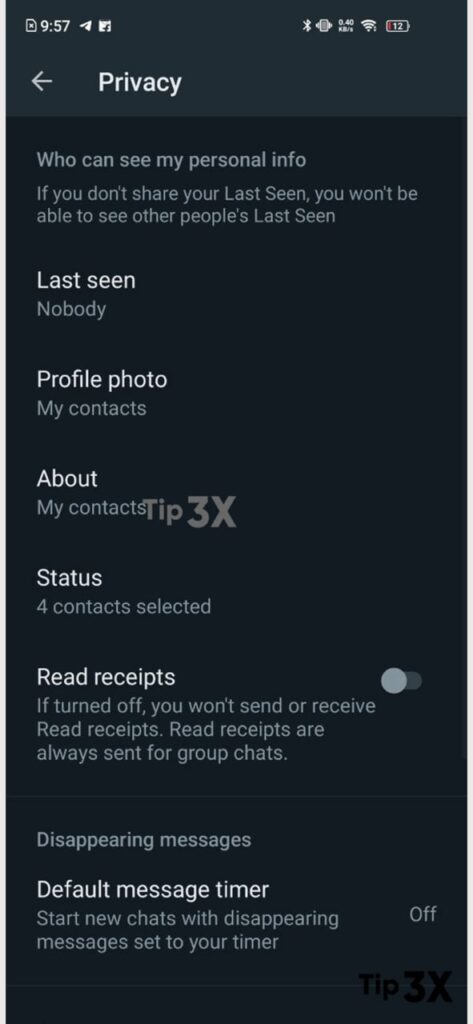
Once you’re in the Groups menu, you’ll see three options you can choose from.
- The first is “Everyone”, and that one is set by default. With this option, almost everyone can add you to a group.
- The “My Contacts” option is the one most people would like to choose. That way, only your contacts can add you to the group.
- The last option is “My contacts except…”, this option makes sure you can select some of the people from your contacts that you don’t want to be able to add to the group.
Choose your preference and tab done.

