The world’s most popular messaging app WhatsApp has a variety of new features and changes. Users around the globe can send text messages, pictures, and videos and make voice calls for free. But for all its benefits, there are some aspects of the app that are a little annoying, to say the least.
JOIN TIP3X ON TELEGRAM
That’s the Last Seen feature, which allows other users on your content list to see when you last used the app. So if you don’t open a message and don’t activate the read receipt, the sender will know you’re online on the app.
Similarly, WhatsApp has options to hide your content list and your profile picture from other people as well as from other users. If you don’t know how to do that, you can try the below user guide to hide your profile picture.
How to hide your profile picture from specific contacts on WhatsApp?
Open WhatsApp on Android.
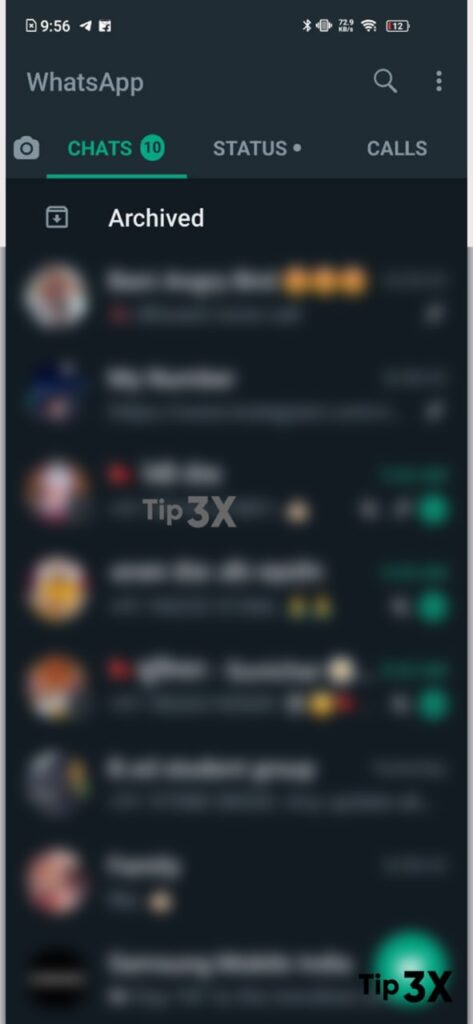
Tap on the three-dot menu in the top right corner.
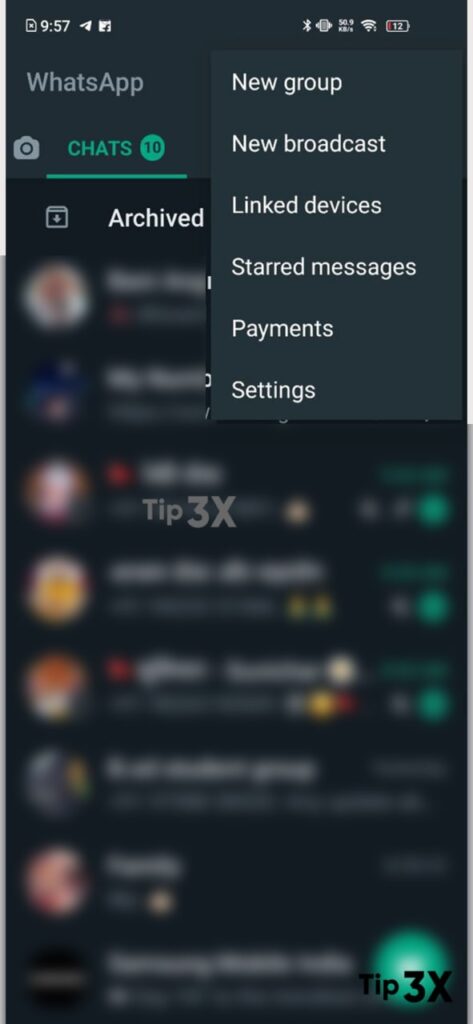
Open Settings.
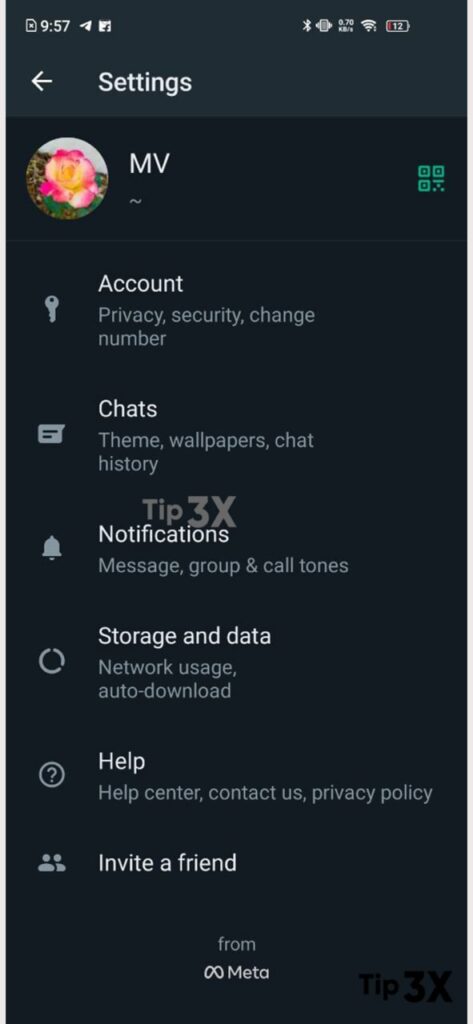
Select Account from the WhatsApp Settings menu.
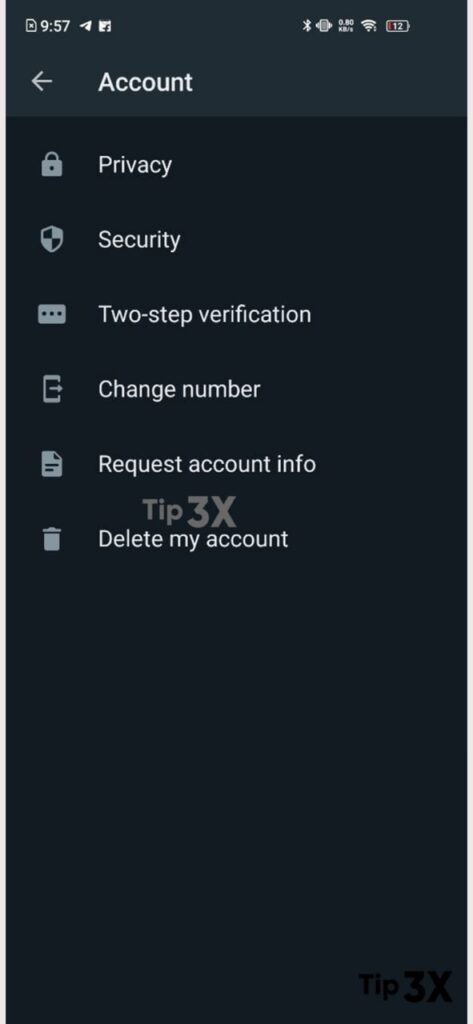
Open Privacy.
Select Profile picture.
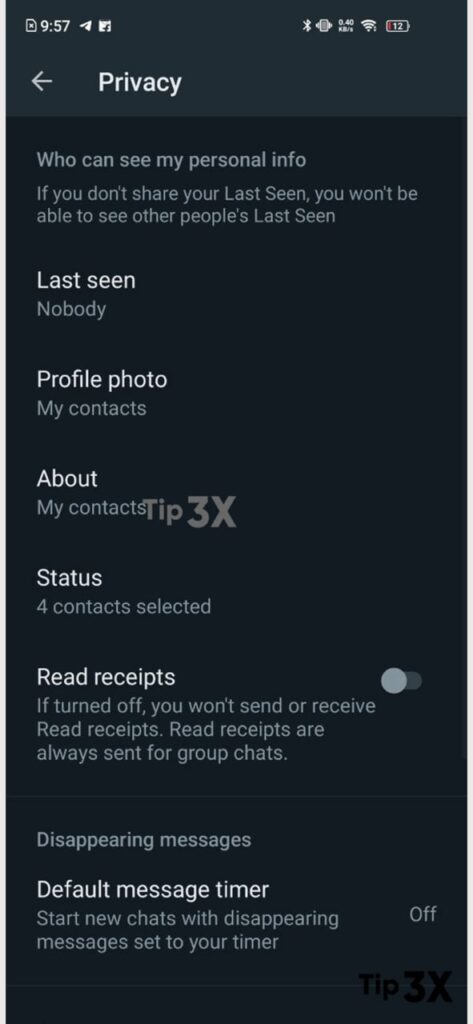
- Everyone: This will share your profile picture with everyone, even people who are not on your contact list.
- My Contacts: Option to limit your profile picture to contacts only.
- My Contacts Except: You can hide your WhatsApp profile picture from selected contacts..
- Nobody: The option will hide profile pictures from everyone.
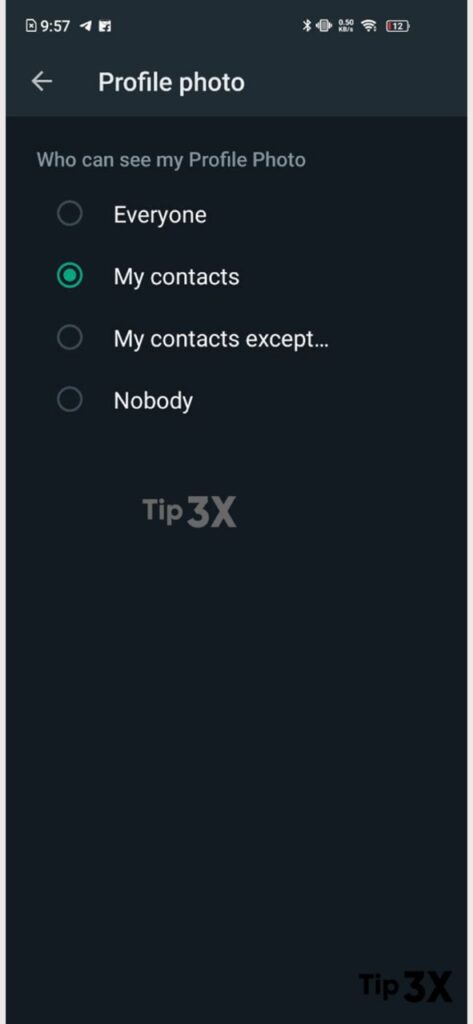
Tap on the radio button beside My contacts except.











