Sometimes it’s very annoying when you see irrelevant search history in the YouTube app. And these inappropriate search results may embrace you in front of others. But luckily, YouTube has options to clear your irrelevant search history as well as you can manage your searches so that this may not happen again.
JOIN TIP3X ON TELEGRAM
In addition, you will be glad to know that users can find their YouTube search history from the My Activity page. This will show your search history. Plus, you can find your searches for specific videos – that means everything you’ve searched for.
So, if you want to clear your search history then you can learn by using the below steps. This will help you to delete your entire search history. But before you do this, note that the search entries you delete will no longer affect your recommendations. After you clear your search history, your previous searches will no longer be displayed as suggestions in the search box.
Let’s try it now.
How to delete YouTube search history on any smartphone?
Open YouTube.
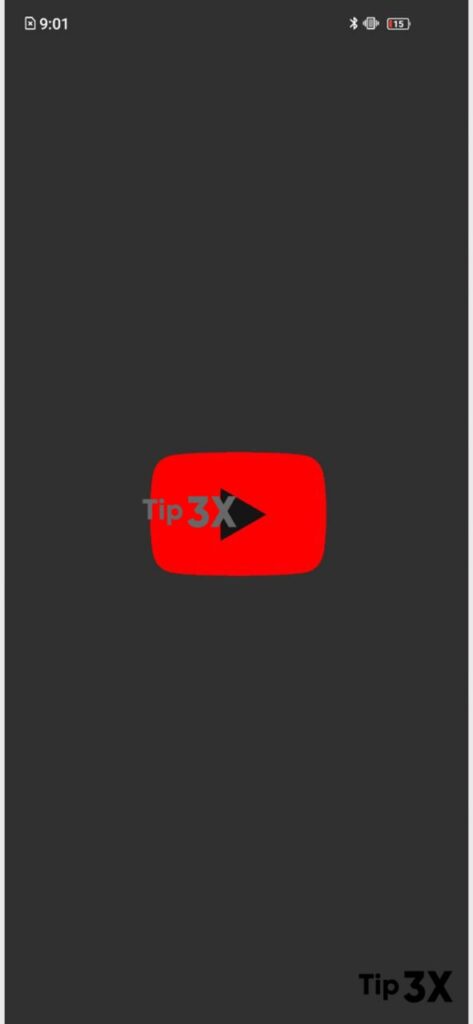
To pause search history for your account, tap on your profile picture.
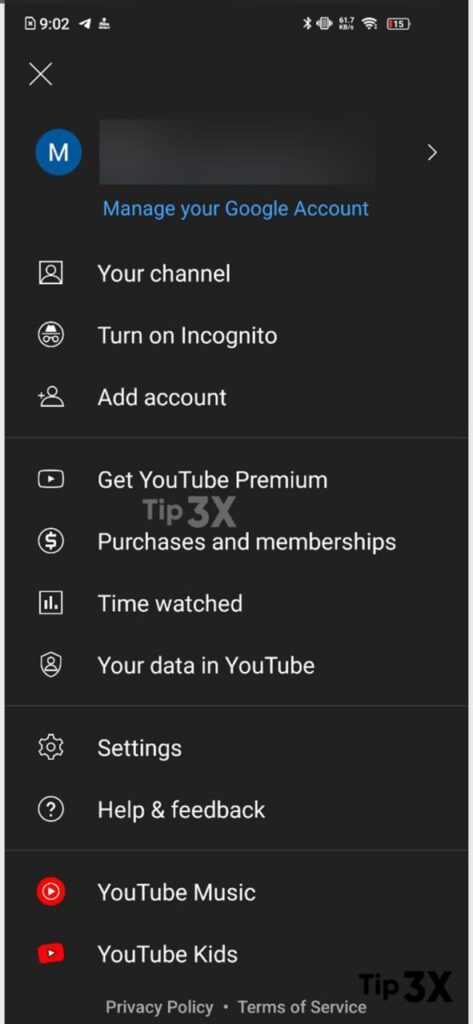
And then tab to Settings.
Then History & privacy, and turn on Pause search history.
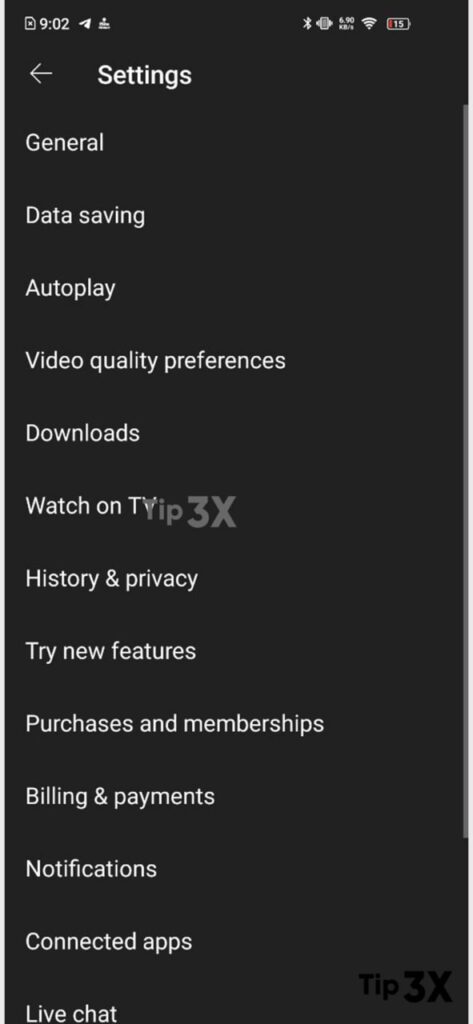
Delete individual searches.

To remove individual searches from your search history when you’re signed in with your account:
Tap Search.
Tap and hold a suggested search result with the History icon next to it.
Tap Remove on the pop-up.
Clear your entire search history
To clear the search history for your account.

Tap on your profile picture.
And then Settings.
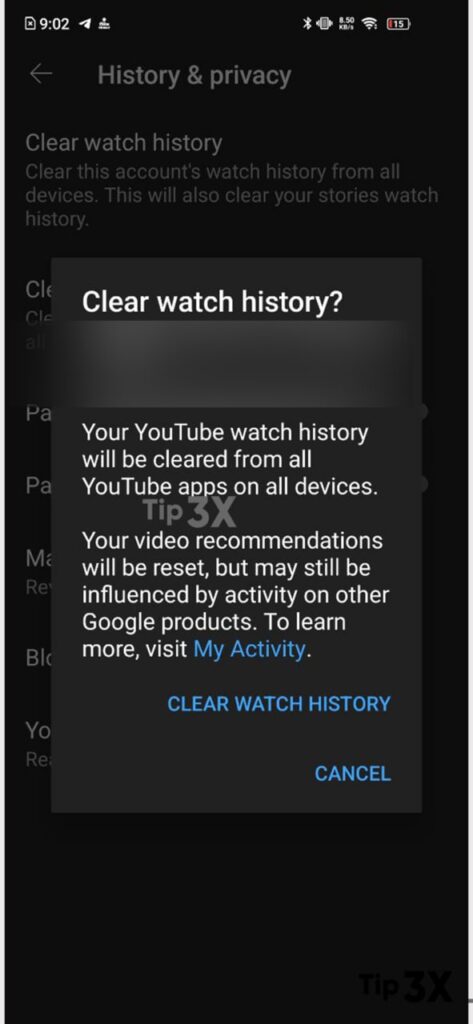
Then History & privacy and tap Clear search history.














