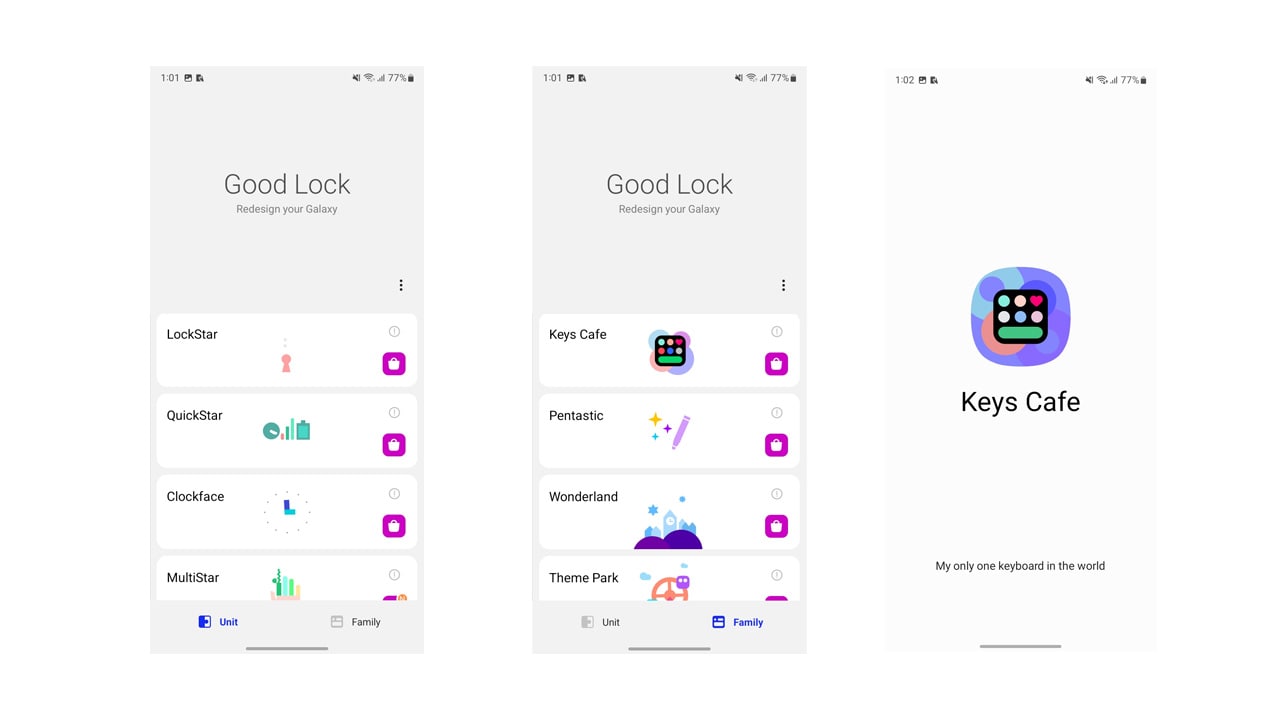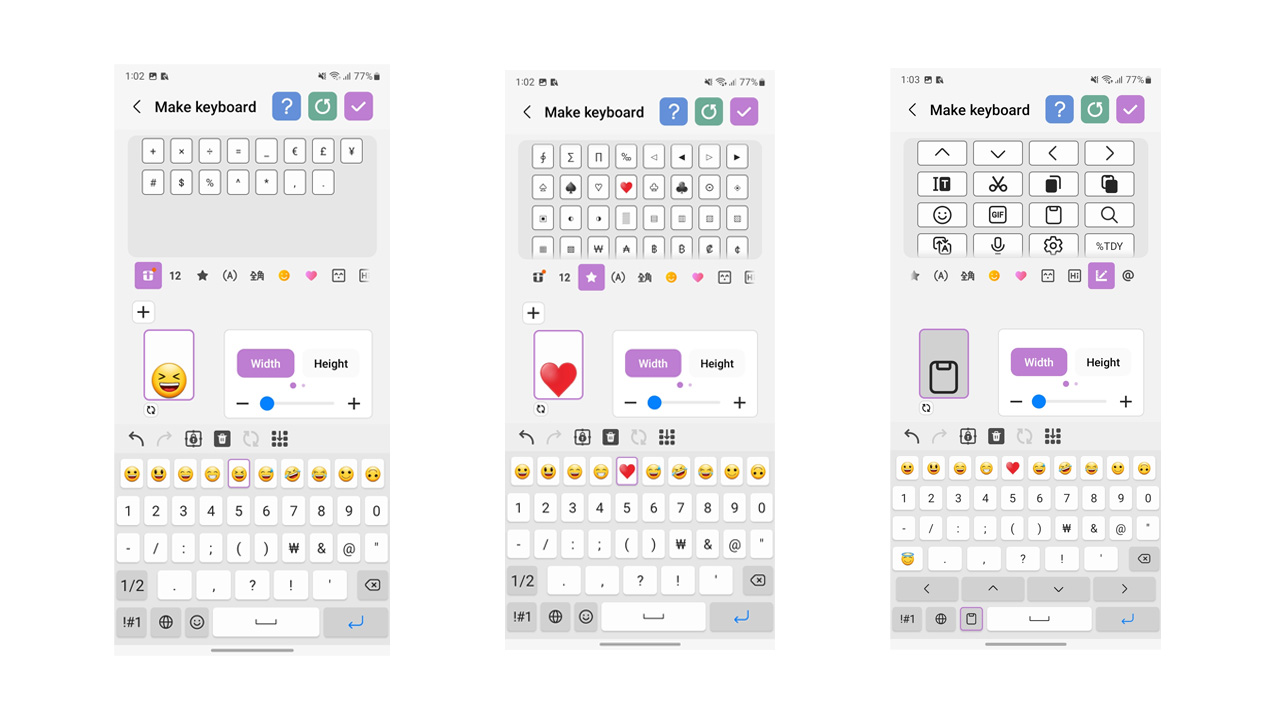Samsung One UI 4.1 provides you with several methods and ways to customize your Galaxy device. One such way is Good Lock. This app permits you to do deep customization of your Samsung smartphone. Also, this app is consist of many modules that allow Samsung users to customize and adjust various parts of the smartphone. That allows you to customize your keyboard.
JOIN TIP3X ON TELEGRAM
Good Lock is not available on Google Play Store. But you can get it through Galaxy Store, which is a pre-installed app for Samsung devices.
How to customize the keyboard on your Samsung phone
- Open the good lock app on your Samsung smartphone
- Click on the family option at the bottom
- Tap on the keys Cafe
- Click on the option “Make your own keyboard”
- Tap on the Edit option
- Here, you can increase or decrease the size of emojis, appearing at the top of your keyboard
- This app even allows you to add emojis as your favorite
- You can edit everything, related to the keyboard
- Click on the Tick option, when you are Done