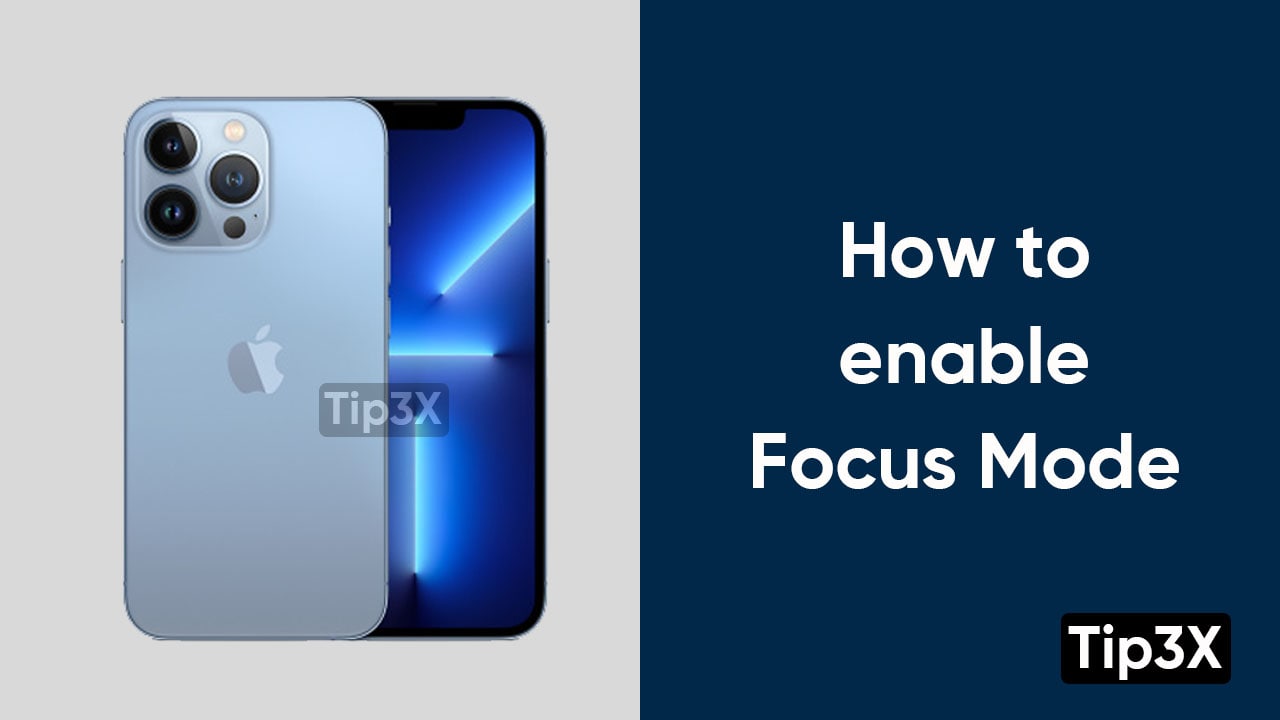Focus mode is one of the major features available in iOS 15. This feature of Apple helps you to stay focused on work and keeps you safe from unwanted notifications and apps. The feature is just like a Do Not Disturb, but it also keeps the potential to receive notifications from particular contacts and apps.
Let’s elevate the Work Mode:
- Open the Settings app
- Tap Focus, and then click on work
- Select the contact you want to receive a notification from while working. Siri will automatically suggest contacts, still, you can add more by clicking the Add Contact. Apparently, you can hit none if you don’t want to be disturbed by anyone.
- Now, select the apps you had like to send notifications during working hours.
- You have to decide whether you want to allow time-sensitive notifications (Doorbell alerts and delivery notifications) that will revoke your focus mode.
- Your work focus mode will then be saved and ready for any further customization.
You can also click on the Home screen menu to display custom home screen pages when the focus mode is on if you want to hide social media apps and gaming apps during working hours.
Smart activation allows your iPhone to enable or disable the mode based on your schedule, app usage, and location. To get back to this menu, later on, tap the work focus mode in the focus section of the settings app.