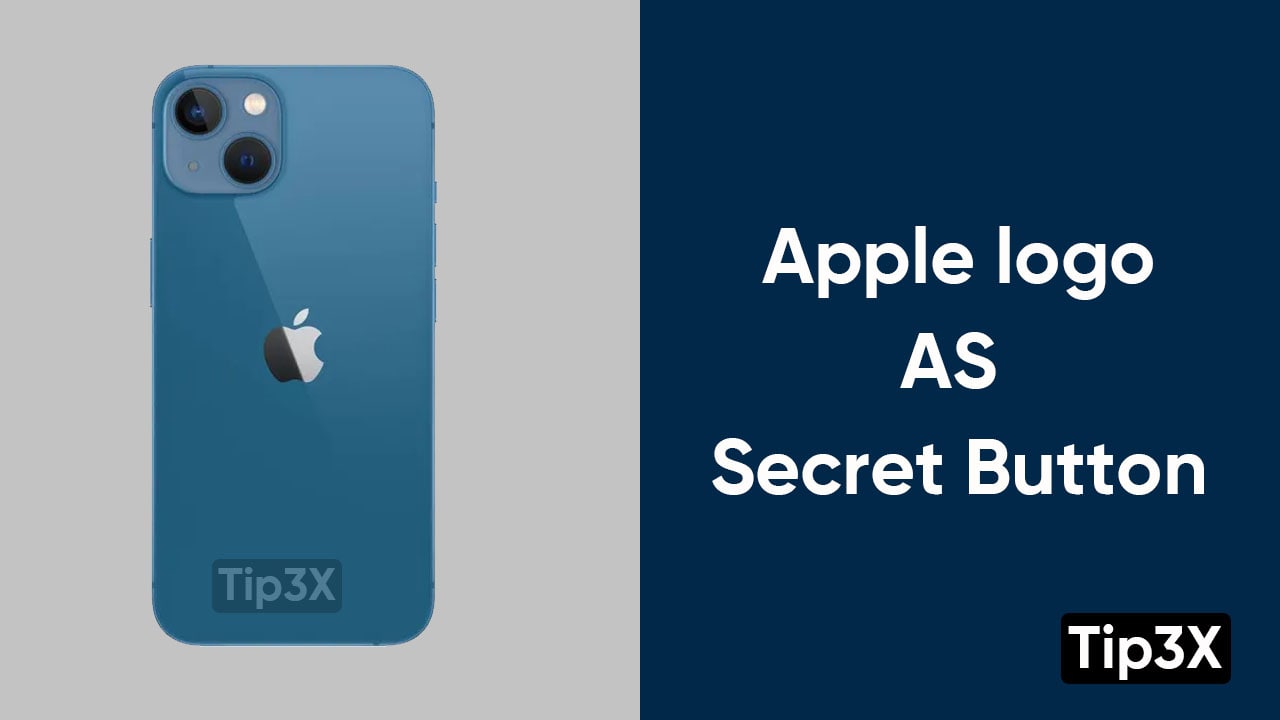There are various features that are inbuilt into Apple’s iOS. The back Tap feature is one of them. This feature turns your iPhone logo into a secret button. Yes ! you read it right.
This feature makes complete use of the Apple logo which is located at the back of your smartphone. If you are also an iPhone user, you need to try this Back Tap feature.
There are many options which is can be performed by both double tap and triple tap which include- Camera, Control Centre, Home, Siri, Accessibility shortcut, Mute, Torch, Volume up, Volume Down, Background sounds, and many other features.
How to set up Back Tap
- Go to the settings menu
- Click on Accessibility
- Tap on Touch, and then Select the Back Tap
- Choose Double Tap
- Select the shortcut you want to occur when you double-tap the logo
- Again Back Tap at the top of your screen
- Tap on Triple Tap
- Choose the shortcut you want to happen whenever you will triple-tap the Apple logo
Note:
we recommend you do not perform this trick with the case on. Back Tap should perform whenever you tap the back of your iPhone.