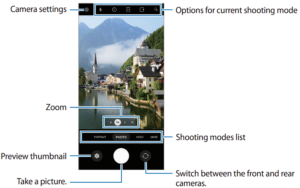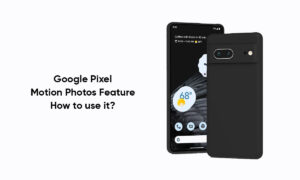Samsung is one of the best smartphone manufacturers and is also well known for its advanced camera technology and features around the world. Every year, the company brings new advancements to its camera technologies with the Galaxy S series.
This year it has done the same with its Galaxy S22 series as we expected from Samsung. At the Galaxy Unpacked 2022, the company has officially launched the all-new Galaxy S22 series smartphones that are equipped with Android 12 based One UI 4.1.
Join Tip3x on Telegram
This new Galaxy S22 series comes in three variants Galaxy S22, S22+, and S22 Ultra. In which the Galaxy S22, S22+ features a triple camera set up and the Galaxy S22 Ultra comes with a Quad camera set up. In addition to that, the Galaxy S22 series is also equipped with Samsung’s latest camera technologies.
In this article, we will tell you how you can use the Camera app on your Samsung Galaxy S22 series Smartphones.

How to use the Camera app:
- Taking Pictures:
Step 1: Launch the Camera app.
-
-
- You can also launch the app by pressing the Side key twice quickly or dragging it to the left on the locked screen.
-
Step 2: Tap the image on the preview screen where the camera should focus.
-
-
- To adjust the brightness of pictures, drag the adjustment bar that appears above or below the circular frame.
-
Step 3: Tap the Picture button to take a picture.
-
-
- To change the shooting mode, drag the shooting modes list to the left or right, or swipe to the left or right on the preview screen.
-