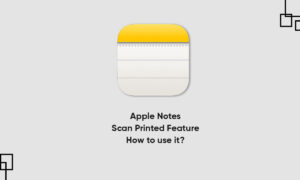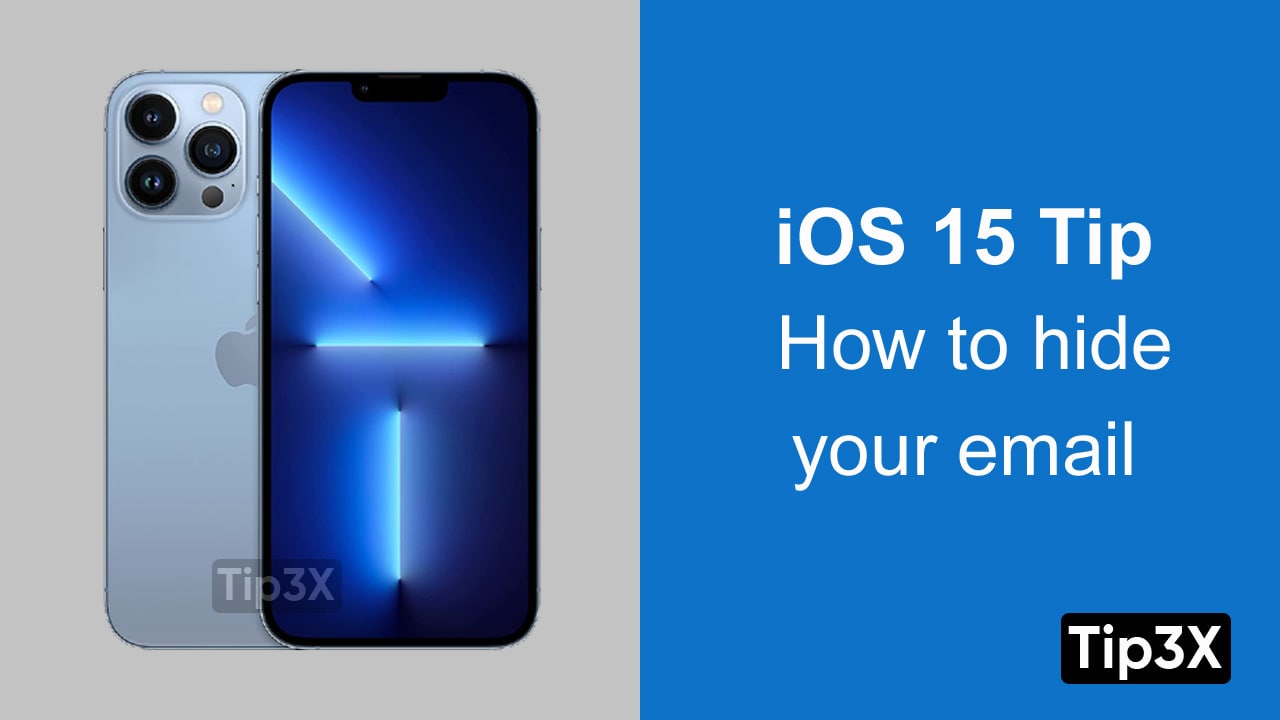The Notes app allows you to invite your friends on a note or on a folder of notes in iCloud to collaborate. You can create a note or a folder of notes for different ideas, projects, events, etc., and then work over them with your friends or colleagues with help of collaboration. The Notes app also allows you to add or remove collaborators and stop collaborating. In this article, we will tell you how you can add or remove collaborators and stop collaborating in the Notes app on your iPhone.
For more tips and tricks join us on Telegram

What is the Note app?
Notes is a notetaking app developed by Apple. It functions as a service for making short text notes, which can be synchronized between devices using Apple’s iCloud. It lets you capture a quick thought, create checklists, sketch ideas, and more.
How to add or remove collaborators and stop collaborating:
Step 1: In the Notes app, tap the Note Actions button,
Step 2: Then tap Manage Shared Note or Manage Shared Folder, then do any of the following:
- Add people: Choose a sharing option.
- Remove people: Swipe left on the collaborator you want to remove, then tap Remove.
- Change permissions: Tap Share Options, then choose “Can make changes” or “View only.” If you choose “Can make changes,” you can also allow collaborators to invite other collaborators.
- Stop sharing: When you choose this option, the shared note or folder is deleted from the devices of the other participants.