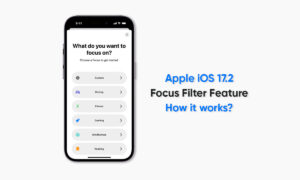Apple Music app helps you to enjoy music stored on your iPhone and available on the internet. You can listen to millions of songs ad-free, listen to thousands of Dolby Atmos tracks, and discover music together with friends. You can also use Siri to stream any song, album, playlist, or radio station in the Apple Music catalog with an Apple Music Voice subscription. Today in this article, we will tell you how you can browse and play your music in the Music app on your iPhone.
For more tips and tricks join us on Telegram

What is the Music App?
Apple Music is a music and video streaming service developed by Apple Inc. It allows its users to select music to stream to their device on-demand, or they can listen to existing playlists. Users can also listen to the Internet radio stations Apple Music 1, Apple Music Hits, and Apple Music Country on their iOS devices.
How to Play Music in Apple Music:
Step 1: In the Music app, tap Library, then tap a category, such as Albums or Songs; then tap Downloaded to view only music stored on iPhone.
Step 2: Scroll to browse or swipe down the page and type in the search field to filter your results and find what you’re looking for.
Step 3: Tap an item, then tap Play, or tap Shuffle to shuffle an album or playlist.
- You can also touch and hold the album art, then tap Play.