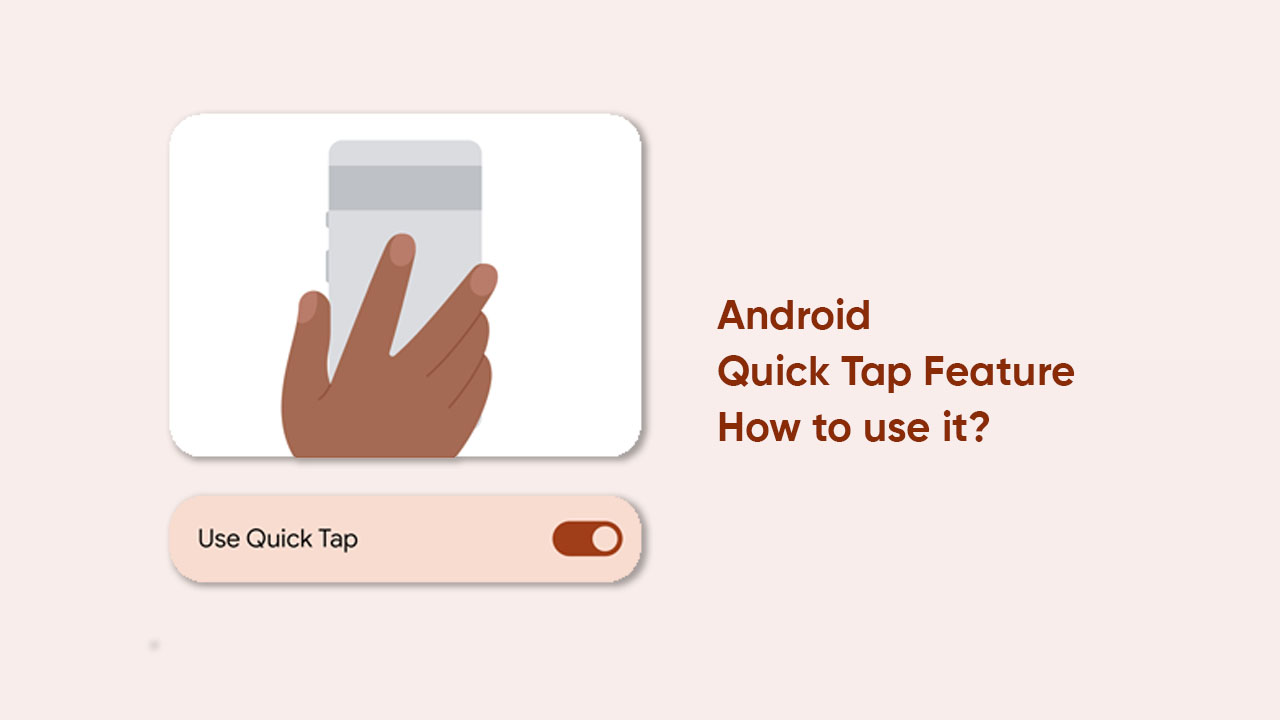Android never misses a chance to give a tough spot to Apple iOS and a good example is the Quick Tap feature. Also known as Double Tap, this tiny function on your handset enables you to launch any application and perform certain tasks quickly, without going through long procedures or multiple taps.
It simply takes you to tap twice on the back of your Pixel phone. Users can take screenshots, activate Google Assistant, Play or pause music, see recent apps, turn on the flashlight, and open any application.
How to use the Quick Tap feature on your Android phone?
- Make your way to the Settings app
- Scroll down and select the System section
- Click on the Gestures option
- Tap – Quick Tap to start actions
- Turn on the toggle for Quick Tap capability
Note that these steps are based on Android 14 devices. In case you are using the older versions then you can try directly searching the Quick Tap name in the search bar.
Follow our socials → Twitter/X, Telegram, WhatsApp, Facebook