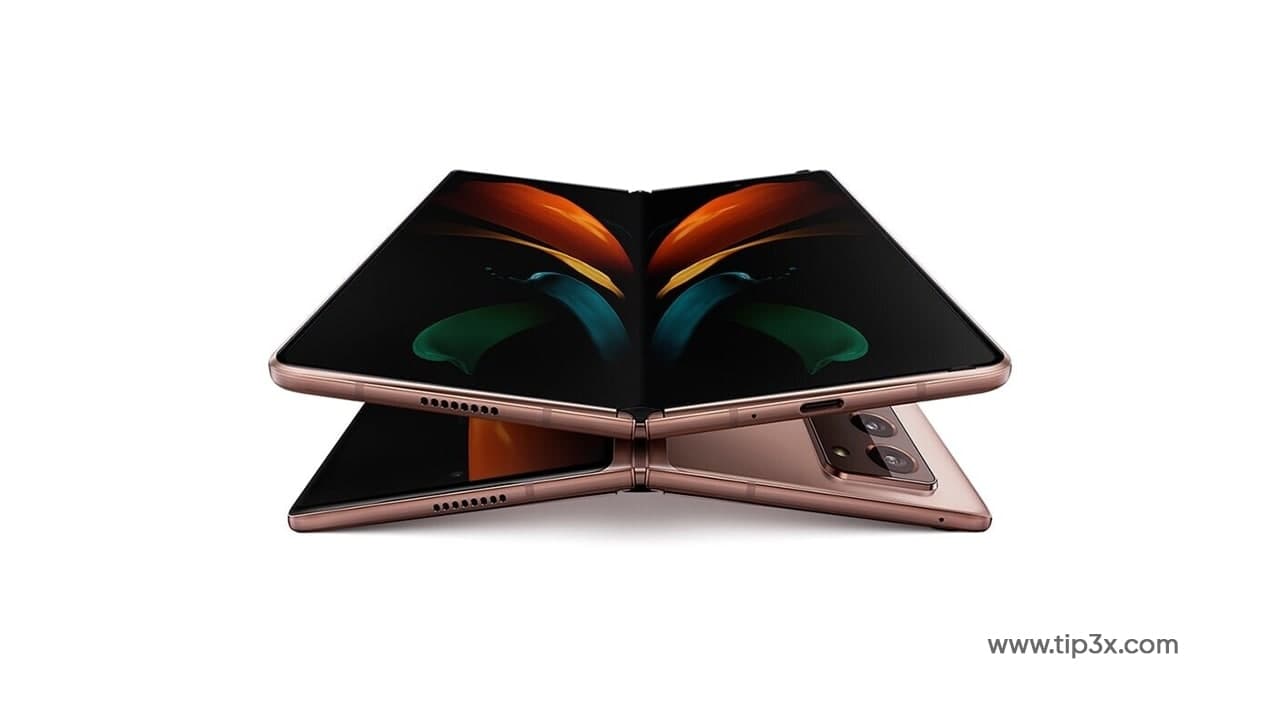Edge Panel:
The Edge Panel provides quick access to your desired applications, features, and contacts. In Samsung Galaxy Z Fold3 you can use the Edge panel to easily launch and work on three different apps on a single screen.
The Edge panel appears on the right side of the screen, Swipe the tab and choose the application, contact, or anything from the panel and drag it on the screen and start doing your work.
How to enable Edge Panel:
Step1: Navigate to Settings.
Step2: Click on Display.
Step3: Click on Edge Screen.
Step4: Enable Edge Panel.
for more tips and tricks join us on Telegram