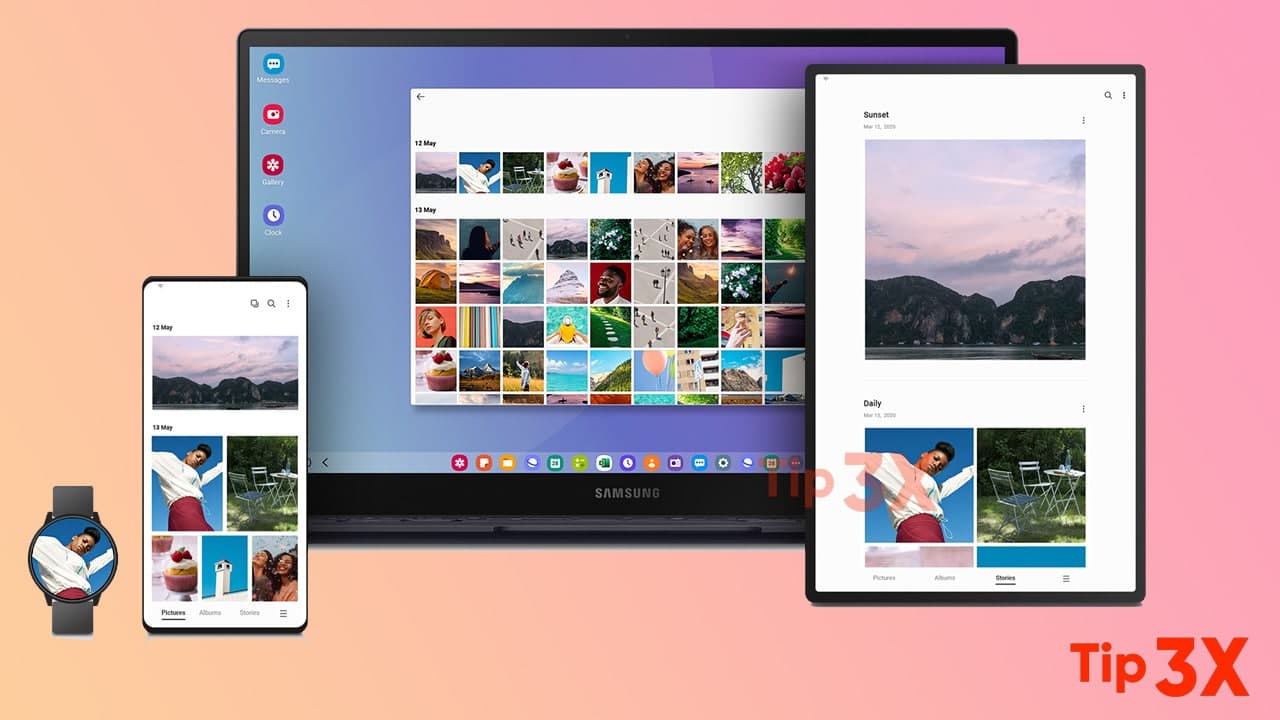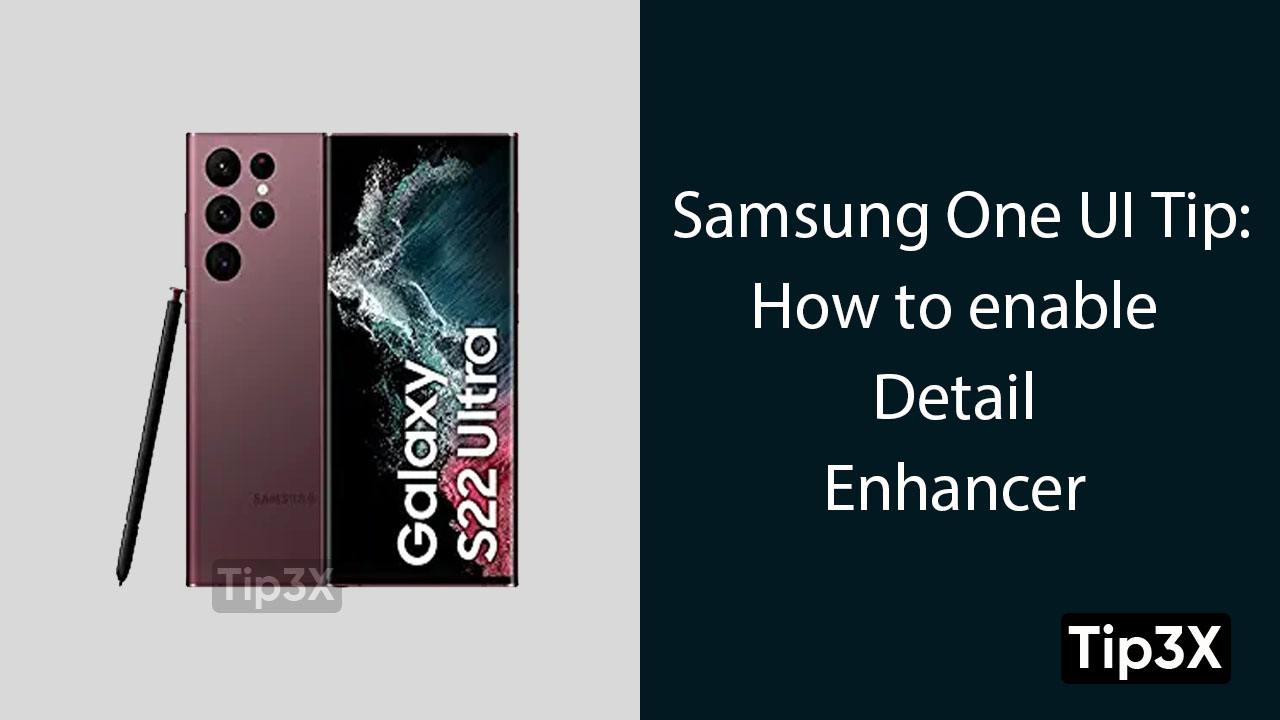Hide Apps:
If you are a person who uses a lot of different types of apps and works on them but still wants a neat and clean app screen with only minimum apps, then this feature is for you.
Hide apps choose apps to hide from the Home and App screens without uninstalling them from the device. Hidden apps are still installed and can appear as results in Finder searches.
How to enable Hide apps:
Step1: Navigate to Settings.
Step2: Click on Display.
Step3: Click on Home Screen.
Step4: click on Hide apps then select apps that you want to hide, then tap Apply.
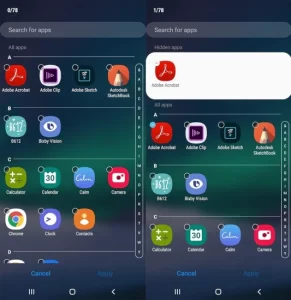
for more tips and tricks join us on Telegram