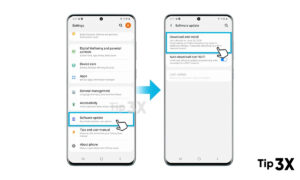Adaptive Battery:
Samsung One UI’s Adaptive battery feature is for Individuals who are annoyed with the short life of their smartphone’s battery and wanted to increase user time experience.
The adaptive battery feature limits battery usage for apps that you don’t use and save the energy wasted on other useless apps, as often as your phone will learn how you use apps over time.
How to enable Adaptive battery:
Step1: Navigate to Settings.
Step2: Click on Device care.
Step3: Click on Battery.
Step4: Navigate to Battery settings.
Step5: Click to Enable Adaptive battery.

for more tips and tricks join us on Telegram