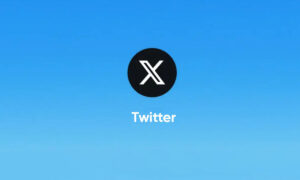The social networking site Twitter allows you to share your thoughts online with friends (called “followers” on Twitter). One of the easiest ways to gain followers is to share your Twitter URL with friends.
This valuable link sends friends directly to your Twitter account, where they can read your tweets and choose to follow you. In your Twitter account settings, the website allows you to change your username, which always appears in the URL.
STEPS:
- Log in to Twitter. Click “View my profile page,” located near your name and profile picture.
- Look at the Web address in your browser’s address bar. This is your Twitter URL. Copy the link and share it with friends to lead them directly to your Twitter profile.
- Shorten the URL when sharing by eliminating the “#!/” between “Twitter.com” and your username, if you’d prefer.
- Eliminating these characters won’t break the link, but will make it a bit shorter and easier to remember.
Changing Your URL
- Go to your Twitter homepage and click the form of a person near the top-right corner of Twitter.
- Choose “Settings” from the drop-down list.
- Enter a new username into the “Username” box.
- Twitter will automatically check the name’s availability. If somebody else already uses the name, you’ll have to choose another.
- Notice the new URL appears under the “Username” box with the username portion appearing in green. The green color means nobody else is using that username.
- Click “Save Changes” at the bottom of the window when you’re satisfied with your new URL.
Join Tip3X on Telegram