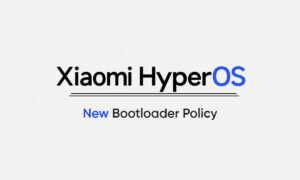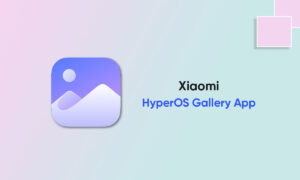Different OEMs make different designs for Android software according to their preferences. Although it brings valuable features, otherwise you won’t find these features on Android.
Although Android skins like MIUI, One UI, Color OS, and their associate Realme UI have shrunk a lot over the years, you will still find some inappropriate applications in the library.
Uninstall System Apps from Xiaomi
1. First of all, you must activate Developer Mode on your phone. Go to system settings, scroll to About Phone. Then tap 7 times on the Build Number, until you see the message You are now in Developer mode.
2. Now, go to Additional Settings, inside where you’d find the new Developer options. Open it and you’ll see an array of toggles. You just have to enable USB debugging.
3. Connect the phone to the PC using a USB cable.
4. Onto the PC now. Download the ADB Installer and Platform Tools (Windows | Mac | Linux) zip files. Once downloaded, unzip both files. Install, ADB-setup-1.4.3.exe file.
5. Go inside the Platform-tools folder. Then, Shift + right-click and click on “Open Powershell/command prompt window here”.
6. Type “adb devices” and press enter. You’ll get a prompt box on the phone. Check the “Always allow… option” and grant permission.
7. Enter “adb shell”, which will display the device model name.
8. Then next to the $ sign, enter this “pm uninstall -k –user 0 com.heytap.browser”.
9. If it’s done right, you’ll see a success remark. So, continue entering the same command with just the “com.heytap.browser” part changed to the respective app’s package name.
Join Tip3X on Telegram