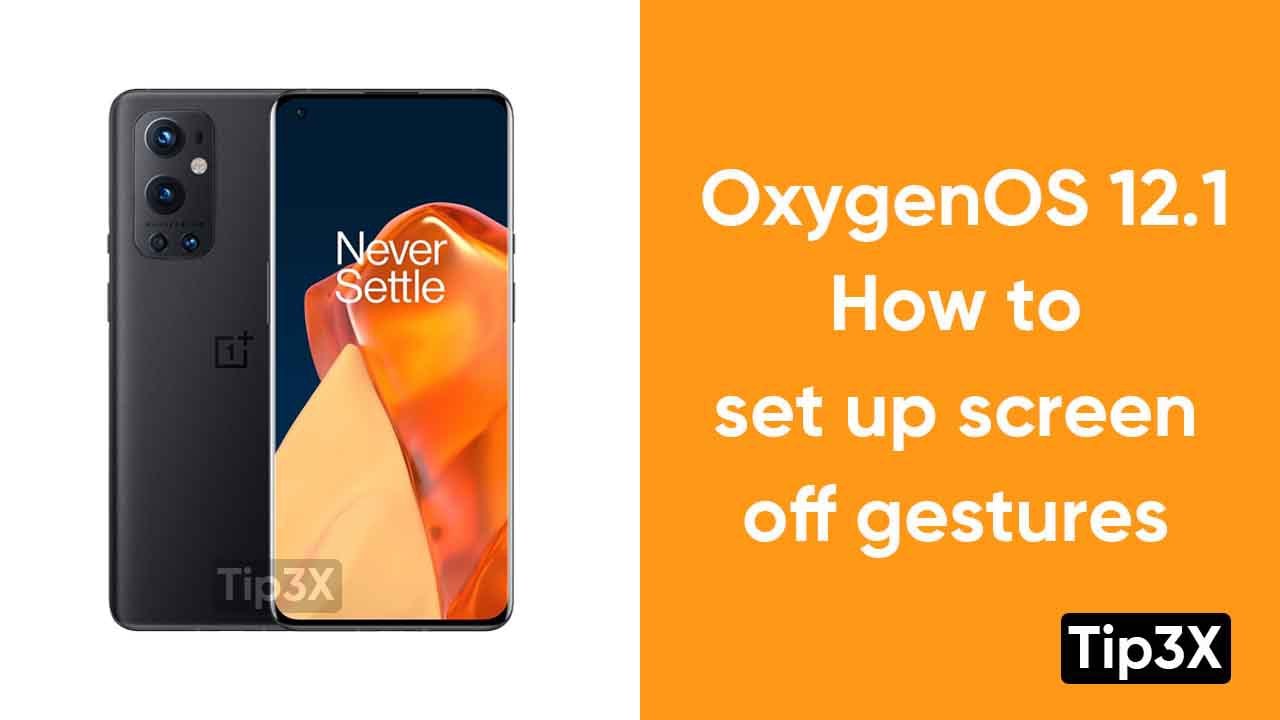Have a new OnePlus 9 or OnePlus 9 Pro? They are great phones, bring a lot of impacts, and you can’t go wrong. But they have many powerful features hidden in the settings, if you don’t know where to look, then you can easily remember them.
Besides, if you are switching to the OnePlus 9 or OnePlus 9 Pro from an old phone, you can use the excellent OnePlus Switch to import all your data. Use this tool to easily transfer all photos, contacts, messages, and other files from the old device to the new OnePlus phone.
Move your data easily with the OnePlus Switch
- OnePlus Switch works with non-OnePlus phones as well, so you can use it to transfer data from any Android device, like a Samsung Galaxy.
- If you missed using the OnePlus Switch while setting up your OnePlus 9 or OnePlus 9 Pro, you can find it under Settings > Utilities > OnePlus Switch.
Join Tip3X on Telegram