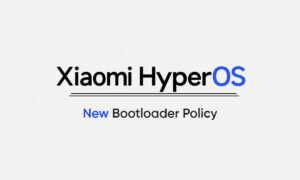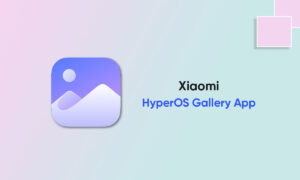One of the biggest drawbacks that we can face on our phones is that the alarm does not wake us up in the morning, something that is happening on Xiaomi phones from MIUI 11.
Moreover, the error with the alarm is related to the Power limits and permits, causing MIUI alarm issues in some cases to cease to exist and return when we least expect it. Faced with this problem, the company has not communicated about it despite the fact that its forums are full of complaints from users reporting the problem.
Get Xiaomi alarms to work
- By default, the MIUI 11 customization layer brings with it a clock that integrates alarms and everything necessary, although when we start it for the first time it does not ask us for permissions since they are not necessary to start using it. In these versions of MIUI, new alarm sounds have been added that allow us to get up with the sound of nature, although for some reason Xiaomi has not identified that this generates problems with the alarm in MIUI.
- To solve it, we only have to go to the Settings> Applications> Manage applications> Clock section and enter the permission section of the application.
Beware of battery saving
- Although the most important are the first steps that we have followed, we must not lose sight of the control that Xiaomi makes over the battery and that could cause problems with the alarms in MIUI.
- To avoid this occasional problem, we will have to go to Settings> Battery> Battery saving in application> Clock. From this section, we recommend you choose the battery saving option, although if we use battery saving at night it will be better to choose the option without restrictions so as not to find the MIUI 11 failures with the battery.
Join Tip3X on Telegram