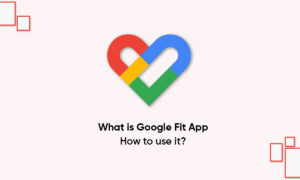Google’s health and fitness platform can connect with some of the best smartwatches for fitness on the market, ensuring that regardless of what brand of wearable you prefer, you’ll be able to have a common location for your fitness data. Let’s get into how you can connect your fitness band or smartwatch to Google Fit.
Most Wear OS smartwatches come with Google Fit pre-installed. However, if you don’t have the app already on your watch, you’ll want to go to the Google Play store on your watch and install it. You will also want to be sure that you have Google Fit installed and set up on your phone so that your watch can sync with it.
Steps to sync Wear OS watch to Google Fit:
- Press the side button of your watch and select Google Fit from the app list.
- Once the app opens, tap on the arrow to proceed with set up.
- Select that account that you want to sync your data to.
- Google Fit will now request permission to access health sensor data from your watch, approve these so that your steps, heart rate, and other info can sync to the app.
- Confirm that your height and weight are correct. If not, adjust to the right info.
- Next, you’ll see some choices for what activity level you’d like to set as your goal. Choose the one you feel matches your ambition. You can always change later in the app.
Now your Wear OS smartwatch will be able to help you keep all of your fitness data synced with your Google account.
Depending on what sensor options your watch has, you can sync heart rate and steps, or if your smartwatch tracks sleep and blood oxygen levels like the TicWatch Pro 3, all of that info will be saved to Google Fit automatically for you.
Join Tip3X on Telegram