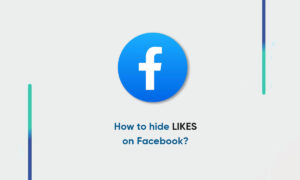To listen to Spotify music or in other words to try out the Spotify Mini Player on Facebook, you need to make sure you’re in a region that supports it, as this feature recently started rolling out as an update.
You’ll also need a Spotify Premium account and an iOS or Android smartphone. You can use the feature with a free Spotify account, but songs may be hobbled and will be scattered within the advertisements.
Follow the steps below to listen to Spotify in your Facebook feed to connect your accounts
- Open the Facebook app on your phone
- Go to your News Feed and start scrolling
Tap the play icon on any Spotify song you see shared in your feed - Click ‘Connect’ in the consent pop-up
Meanwhile, if you’re already logged into Spotify, the songs eventually start playing from the Spotify app (if not, you’ll be asked to log in). The song will continue to play as you scroll through your News Feed, so you don’t need to worry about it stopping unexpectedly.
Moreover, you’ll also see playback controls in your feed, so you can pause, play and dismiss the mini-player whenever you want. Besides, to share your favorite tunes on Facebook, find a song on Spotify and tap the three-dot menu in the top corner. Then tap ‘Share’ in the ‘News Feed’.