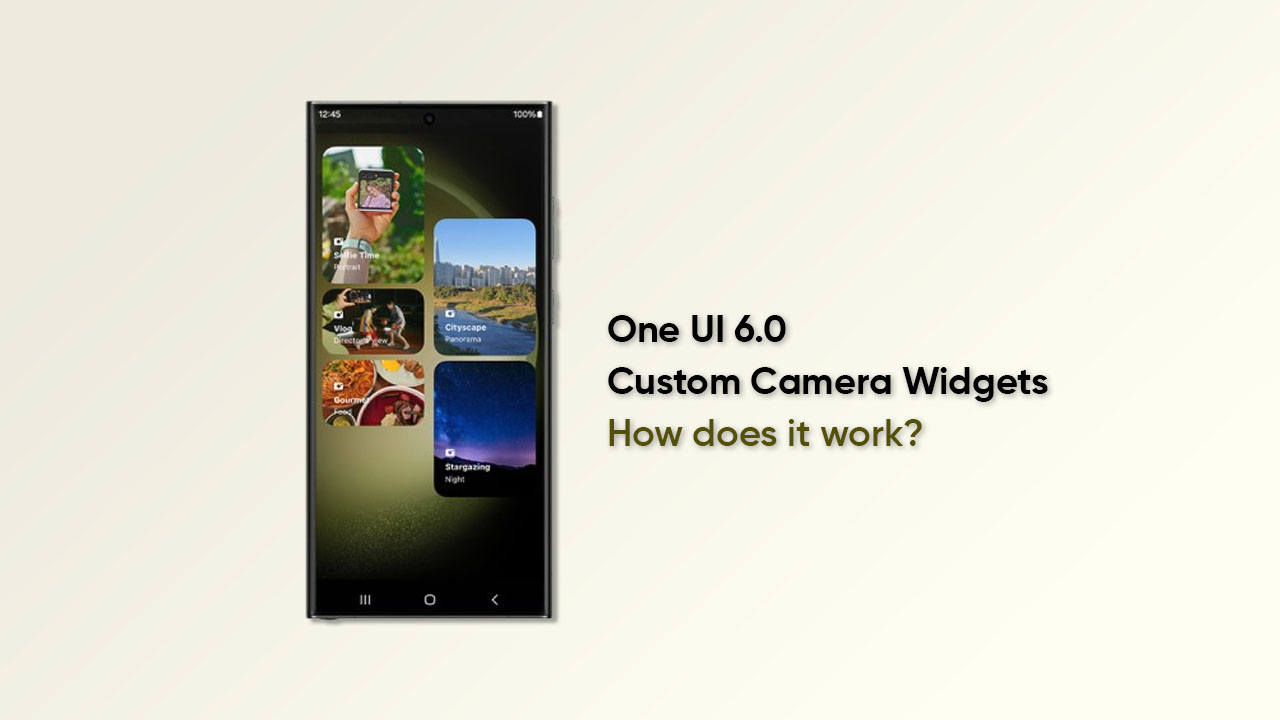Samsung has baked One UI 6.0 with breathtaking features and today we are up to flash some light on the custom camera widgets. While the company already has several amazing optical functions, this one will raise your photography experience to the next level.
As the term reflects, One UI 6.0 lets you create custom camera widgets and use some effective shortcuts to open your favorite camera mode without wasting any moment. The company ensures that you remain always ready to capture a perfect moment, as it arises.
How do Samsung One UI 6.0 Custom Camera widgets work?
Eventually, Galaxy phone owners can add a go-to shooting mode as a camera widget on the home screen, depending on which mode they use frequently. All you have to do is, select the mode from the app and pick the widget option. Besides, you can set every widget to start in a specific shooting mode and save pictures in an album of your choice.
Follow our socials → Twitter/X, Telegram, WhatsApp, Facebook